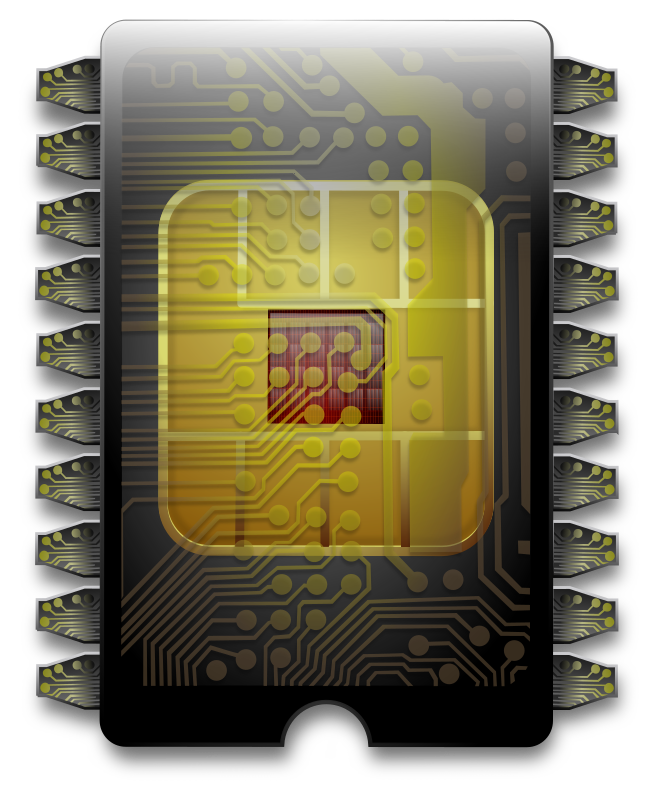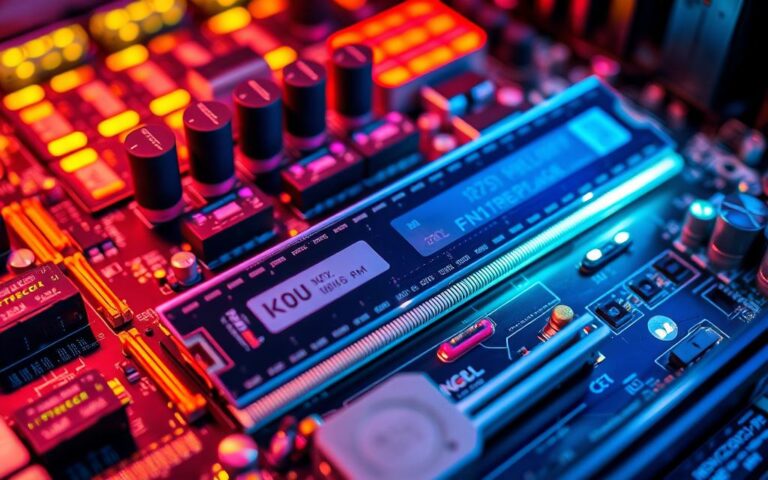Breaking Down the Key Components of Computer Hardware
If you want to build, maintain, or boost your computer, knowing about computer hardware is key. It includes everything physical in a computer, which is vital for it to work. Without these crucial parts, software couldn’t run tasks well. Hardware makes sure we can input, output, and store data.
The main parts are the motherboard, CPU, RAM, storage, and GPU. Each has a big role in how well the computer works. For example, adding more RAM can make your computer faster. A top-notch CPU like the Intel® Core™ i7-12850HX, with 16 cores, boosts processing power a lot. Understanding these parts helps you fix problems and customize your computer.
Understanding Computer Hardware
Computer hardware includes all the physical parts needed for computers to work properly. This means parts like the motherboard, the Central Processing Unit (CPU), Random Access Memory (RAM), and different storage devices. Hardware is vital because it’s the base that software needs to run. If the hardware isn’t working, software can’t run, making computing impossible. Knowing about these parts is key for top performance and being productive with technology.
The Definition and Importance of Computer Hardware
When we understand what hardware is, we value it more. Each piece has its own job that helps a computer work well and efficiently. For instance, the CPU handles data processing, which is essential for running software commands. RAM keeps applications running smoothly by storing data temporarily. This shows that every part of the hardware is important for making computing easy and efficient.
How Hardware and Software Work Together
Hardware needs software to work, and software needs hardware. It’s a team effort. For example, when you use a keyboard or mouse, the CPU processes the input based on software directions. This interaction between hardware and software is what makes computing tasks happen smoothly. Whether it’s showing results on a screen or any other task, every part needs to work together perfectly.
Understanding this teamwork can improve how well we work with technology. If you want to dive deeper into how vital computer parts function, check out this informative resource. It gives more details about the roles of key components.
| Component | Function | Importance |
|---|---|---|
| CPU | Processes data | Essential for all computations |
| RAM | Temporary data storage | Improves speed and efficiency |
| Motherboard | Connects all components | Acts as the central hub |
| Storage Devices | Holds data permanently | Critical for data retrieval |
| Input Devices | Enables user interaction | Facilitates data entry |
| Output Devices | Displays or outputs data | Conveys results to users |
The Motherboard: The Heart of the Computer
The motherboard is the central board in a computer, also called the “logic board.” It is crucial for connecting different parts. It links the CPU, RAM, and storage devices. This lets them work together well.
What is a Motherboard?
A motherboard is key for a computer’s performance. It has expansion slots, a CPU socket, and memory slots. These parts help devices talk to each other. There are many motherboard types, like ATX and microATX. They fit different needs.
The Role of the Motherboard in Computer Functionality
The motherboard keeps the computer running smoothly. It manages data and power to components. If it breaks, the system can fail. It’s essential for stable computer work.
The motherboard decides how much you can upgrade your computer. It has ports and slots for new parts. Around 70% of computers have motherboards with extra power connectors. Plus, over 80% have PCIe slots for more cards. It connects devices like monitors and USB drives.
Central Processing Unit (CPU): The Brain of the Computer
The central processing unit, or CPU, is like the brain of the computer. It follows instructions from software to work. Its main job is doing calculations and handling data quickly. This job is crucial for making the computer perform well.
What Does the CPU Do?
The CPU does many important tasks. It reads instructions, understands them, and then does what they say. Now, CPUs have more than one core. This means they can do many things at the same time. This ability makes computers faster and better at multitasking.
The Importance of Clock Speed and Cores
The speed of a CPU is shown in gigahertz (GHz). A higher number means the CPU can do tasks faster. But, it’s not just about speed. Having more cores means a CPU can do more things at once. For example, Intel’s Core i9 can have up to 18 cores.
The roles of clock speed and cores show how vital they are to a CPU. Together, they make computers able to do tougher jobs more easily. They help our computers keep up with complex programs.
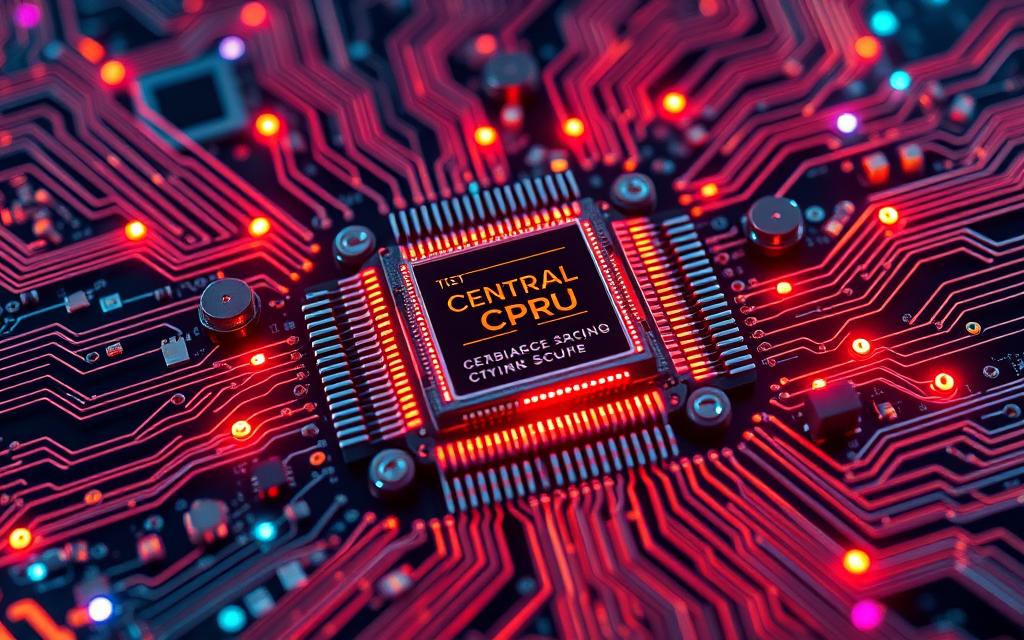
What Are the Main Components of Computer Hardware
Knowing the key parts of computer hardware is vital to make the most of it. Each part is crucial for the computer to work well together. Let’s look at these parts and see how they help the computer perform better.
Overview of Major Components
Here are the vital components of computer hardware:
- Motherboard: The main board that links all components.
- Central Processing Unit (CPU): The part that does all the calculations.
- Random Access Memory (RAM): It holds data temporarily for quick access.
- Storage Devices: Devices like HDDs and SSDs store data long-term.
- Graphics Processing Unit (GPU): It boosts visuals and gaming performance.
How Components Affect Computer Performance
The system’s performance greatly depends on its components. For example, a fast CPU and enough RAM can easily handle many tasks at once, making software run smoothly. SSDs are now more popular than HDDs. They provide quick data access and use less power. Check out this table to see how storage technologies differ:
| Feature | HDD | SSD |
|---|---|---|
| Speed | Slower read/write speeds | Fast read/write speeds |
| Durability | More prone to physical damage | More robust against impacts |
| Power Consumption | Higher power usage | Lower power usage |
| Cost | Less expensive per GB | Higher cost per GB |
Moreover, the number of USB and display ports on a motherboard decides how well it can connect with other hardware. Managing heat is also key. To avoid overheating, computers may need advanced cooling like liquid-cooling systems. Knowing these things helps us understand how components affect a computer’s performance. This knowledge is useful for upgrading or setting up computers.
Random Access Memory (RAM) and Storage Devices
Random Access Memory (RAM) is key in computers. It serves as active memory, allowing fast access to current data and apps. This memory is volatile. When the computer shuts down, the data disappears. This affects the computer’s speed. Laptops usually have 8 to 16 GB of RAM. For tasks like video editing, you’ll need at least 16 GB. Adobe suggests at least 8 GB for Photoshop users.
The Function of RAM in Computing
RAM keeps data ready for the CPU to process. It helps with smooth multitasking and running apps. There are types of RAM, like DRAM and SRAM, which vary in speed. DRAM needs power to keep data, refreshing it every few milliseconds. SRAM doesn’t need constant refreshing, so it’s faster but pricier.
Types of Storage: HDD vs SSD
Storage devices keep data safe. HDDs and SSDs are common types. HDDs provide up to 10 TB of storage, suitable for large data. SSDs use flash memory for faster access and are more durable since they lack moving parts.
| Feature | HDD | SSD |
|---|---|---|
| Storage Capacity | Up to 10 TB | Typically up to 4 TB |
| Data Access Speed | Slower due to mechanical parts | Faster with no moving parts |
| Durability | More susceptible to physical damage | More robust against drops and shocks |
| Power Consumption | Higher due to mechanical actions | Lower, more efficient energy usage |
| Price | Typically cheaper per GB | More expensive per GB |
Choosing RAM and storage needs careful thought. It depends on your requirements. Consider what matters more: speed, storage, or cost, for the best computer performance.
Conclusion
Understanding the main parts of computer hardware is key for improving computer performance and solving problems. The motherboard, CPU, RAM, and storage devices each have their own role. They work together to perform complex tasks smoothly.
Knowing about these parts helps people make smart choices. This matters whether you’re updating your computer or building a new one from scratch. Technology changes fast, with new CPUs and better storage like SSDs making a big difference.
Keeping up with technology is vital in using computers well today. With things like quantum computing on the rise, knowing about hardware is more important than ever. It helps us get the best out of our technology and stay ahead in the digital world.
FAQ
What are the essential components of computer hardware?
The key parts of computer hardware include the motherboard, CPU, RAM, storage devices like HDD and SSD, and the GPU. Each is crucial for a computer’s performance and functionality.
Why is understanding computer hardware important?
Knowing about computer hardware helps in building, maintaining, and enhancing computer systems. It aids in fixing performance issues and making smart choices regarding upgrades.
How do hardware and software interact?
Hardware and software work together closely. The hardware runs the software, allowing it to perform tasks. For instance, the CPU processes data you enter with a keyboard based on what the software tells it to do.
What role does the motherboard play in a computer?
The motherboard is like the computer’s backbone. It connects everything, including CPU, RAM, and storage. It’s key for transferring data and power, affecting the computer’s performance and ability to be upgraded.
What is the significance of CPU clock speed and cores?
The CPU’s clock speed, in GHz, shows how fast it processes data. Faster speeds mean quicker processing. More cores allow a computer to do several things at once smoothly, improving multitasking.
How does Random Access Memory (RAM) impact computer performance?
A: RAM is where data in use is kept, affecting speed and how smoothly the computer runs. Not having enough RAM can cause your computer to slow down or crash when doing heavy tasks because it holds the data and applications the CPU needs quickly.
What are the differences between HDDs and SSDs?
A: HDDs are cheaper and hold more but are slower because they use spinning disks. SSDs are faster and more reliable as they have no moving parts. Your choice should consider your budget, how much storage you need, and if speed is important to you.