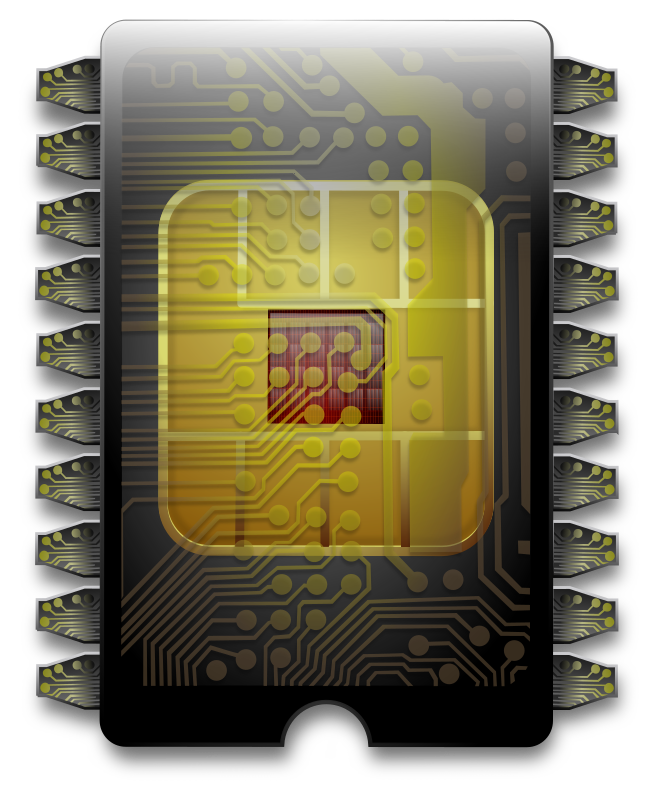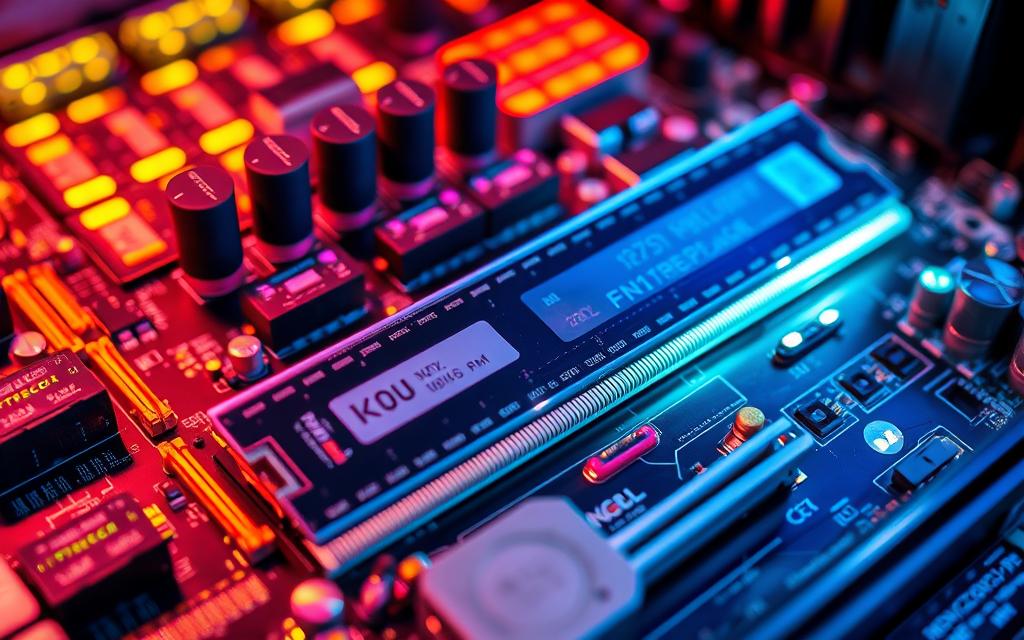Is RAM Considered Part of Computer Hardware?
Random Access Memory, or RAM, plays a key role in the computing world. It works with the CPU to manage data from programs for quick use. So, is RAM part of computer hardware? Yes, RAM is crucial computer hardware that boosts system speed. It is important to know that RAM’s main job is to store data temporarily. This helps in running programs and processes smoothly.
Understanding Computer Hardware
Knowing how computer hardware works is vital whether you’re a student or a professional. It helps you understand the different types of computer hardware and their roles. These parts are the physical bits that make a computer run and do tasks.
Definition of Computer Hardware
What we mean by definition of computer hardware is all the physical bits of a computer. This includes parts inside and outside the computer. Inside, you have the central processing unit (CPU), memory (RAM), storage drives (HDD), and the motherboard. These are key to the computer’s operations. Outside, we find peripherals like keyboards, mice, monitors, and printers. They make using the computer easier and more enjoyable.
Key Components of Computer Hardware
Getting to know the different computer components really helps in understanding how computers work. Below, you’ll find a table showing important hardware parts and what they do:
| Component | Role |
|---|---|
| CPU | Acts as the brain of the computer, executing instructions and processing data. |
| RAM | Serves as temporary storage for active data, affecting overall system speed and efficiency. |
| Hard Disk Drives (HDD) | Provides long-term data storage, holding the operating system, applications, and files. |
| Solid-State Drives (SSD) | Offers faster data access speeds than HDDs with greater stability and longevity. |
| Motherboard | Connects all components, facilitating communication between the CPU, RAM, and other hardware. |
| Graphics Card | Handles rendering images and video, essential for graphic-intensive applications. |
The Role of RAM in a Computer System
RAM is vital in computing, acting as the CPU’s main workspace. This fast-access, temporary memory enables smooth data processing. The significance of RAM is clear in its boost to multitasking and overall computer performance.
Each RAM type boasts unique features. DDR4, for example, offers speeds up to 3200 MHz, a leap over its predecessor. DDR5 takes this further, starting at 4800 MHz speeds and supporting up to 128GB per stick. These advancements highlight RAM’s role in cutting-edge computing.
GDDR6 RAM, with its high bandwidth, is perfect for graphics-heavy tasks, ensuring silky-smooth gaming. HBM memory, on the other hand, optimises for efficiency and small size. This demonstrates RAM’s significance in high-performance setups.
Choosing the right RAM capacity is crucial. For basic tasks, 4-8 GB will do. But for graphic design or gaming, 16-32 GB is more fitting. Upgrading to faster RAM, like going from 2400 MHz to 3200 MHz, can boost your game’s FPS from 85 to 93.
Picking compatible RAM that meets your system’s needs ensures a better experience. Faster load times and smoother gameplay are the rewards. But mismatched RAM can slow you down. It’s critical to understand the different types and sizes of RAM to get the most from your computer.
| Type of RAM | Speed (MHz) | Maximum Capacity per Stick |
|---|---|---|
| DDR4 | 2133 – 3200 | 64GB |
| DDR5 | 4800+ | 128GB |
| GDDR6 | High Bandwidth | Varies |
| HBM | Extreme Bandwidth | Varies |
For more on RAM’s functions and benefits, check out this detailed guide on its crucial role in computers.
What is Random Access Memory (RAM)?
Do you know what RAM is? It’s vital for anyone using a computer. It plays a huge part in how well a computer works. RAM stands for Random Access Memory. It’s like a temporary storage space that the CPU uses to quickly access data. This helps keep data processing smooth and fast.
Definition and Functionality
RAM is known as volatile memory. This means it forgets everything when the power goes off. Its main job is to allow fast reading and writing of data. This is crucial for running apps and programs smoothly. Most modern computers need at least 4GB of RAM to work well. Usually, computers move data from the hard disk to RAM for faster access. This makes running several apps at once possible and efficient.
Importance of RAM in Computing
RAM’s role is very important. It affects how fast and responsive a system is. For instance, having many tabs open in your web browser can use over 2.2GB of RAM. This shows why 4GB is often seen as the least amount needed. For tasks like playing games or video editing, having more RAM, like 8GB to 64GB, is better. Here are some suggestions for how much RAM you might need:
- 4GB for web browsing and standard office applications.
- 8GB for heavy multitasking or light gaming.
- 16GB or more for demanding tasks like professional gaming or video editing.
With tech improvements, DDR4 RAM is shifting to DDR5. This new kind can work at speeds up to 51.2 gigabytes per second. Even with supply challenges, RAM continues to evolve. It remains a crucial part of computing.

| RAM Capacity | Recommended Usage | Performance Level |
|---|---|---|
| 4GB | Web browsing, standard office applications | Basic |
| 8GB | Heavy multitasking, light gaming | Moderate |
| 16GB | Gaming, video editing, programming | High |
| 32GB+ | Running multiple intensive tasks | Professional |
Is RAM Considered Part of Computer Hardware?
RAM, short for Random Access Memory, is indeed a part of computer hardware. It acts as vital memory, storing data temporarily. This data comes from apps and systems being used at the moment. RAM plays a key role in boosting a computer’s performance. It helps the processor deal with data faster. This is especially noticeable when a company upgrades its RAM for software that needs a lot of resources.
As a major part of the internal hardware, RAM helps a computer work well. Internal parts like the CPU, RAM, and storage units are found in most computers. Other important parts include the motherboard, power supply, and cooling systems. Together, they keep the computer running smoothly. For a deeper look into computer hardware, check out this detailed overview.
But RAM isn’t just any temporary memory; it’s a key part of hardware. It’s important since it allows instant access to data for programs. This fact is critical for businesses deciding what hardware to buy. They often look at RAM’s size and speed, showing its role in a computer’s hardware setup.
Hardware vs Software: A Brief Overview
Understanding the difference between hardware and software is crucial in computing. Hardware includes things you can touch, like computers and speakers. It can get damaged because it’s physical. This fact makes it different from software.
Software is made up of the programs that run on hardware. You can’t touch it, as it’s created with code using languages like Java. Unlike hardware which uses just 1s and 0s, software is complex and brings hardware to life.
Hardware and software need each other to work properly. Hardware does tasks like processing data, while software gives the instructions. This teamwork is key to making computer systems run well. When they match perfectly, the whole system works better.
Software is divided into three main kinds: system, application, and programming software. These types are essential for using computers. They help in doing tasks, storing memory, and more. Good linking of hardware and software is needed for this.
| Aspect | Hardware | Software |
|---|---|---|
| Nature | Tangible | Intangible |
| Functionality | Physical operations | Code execution |
| Durability | Susceptible to wear and damage | Consistent if installed properly |
| Failure Factors | Overheating, dust, humidity | Glitches, systematic errors |
| Data Representation | Binary (1s and 0s) | Programming languages |
Conclusion
RAM plays a key role in computers, making them work faster and better. It helps devices run smoothly and handle many tasks at once. This shows how vital RAM is to computer hardware.
There are different types of RAM, like DDR4 and the newer DDR5. They have evolved to support activities such as gaming and video production. For example, heavy tasks might need up to 32 GB of RAM, while simpler tasks are fine with just 4 GB. This shows why understanding RAM is important for anyone building or using computers.
For the best computer experience, a good balance between hardware, like RAM, and software is crucial. As technology grows and our needs increase, we can’t ignore the importance of RAM. It’s essential for meeting modern computing demands.
FAQ
Is RAM considered part of computer hardware?
Yes, RAM is definitely part of computer hardware. It plays a big role in how well a system works.
What is the definition of computer hardware?
Computer hardware includes the physical parts of a computer. This means things like the CPU, motherboard, and storage devices.
What are the key components of computer hardware?
The main parts are the motherboard, CPU, RAM, and drives. Power supply units and graphics cards are also crucial. They work together to make computers function properly.
What is the role of RAM in a computer system?
RAM is like a desk for the CPU. It keeps data ready for quick use. This allows for smooth work on many tasks at once.
What is Random Access Memory (RAM)?
RAM is a temporary storage space. It holds data the CPU needs quickly. This is vital for running programs smoothly.
What is the importance of RAM in computing?
RAM is key to a computer’s speed. Having more RAM helps with running several apps at once. It makes the computer faster.
How does hardware differ from software?
Hardware is the computer’s physical parts. Software is the programs that work with these parts. Both are needed for the computer to function well.
What is the relationship between hardware and software?
There’s a strong link between hardware and software. Hardware does the physical work, while software gives the instructions. They must be compatible for the best performance.