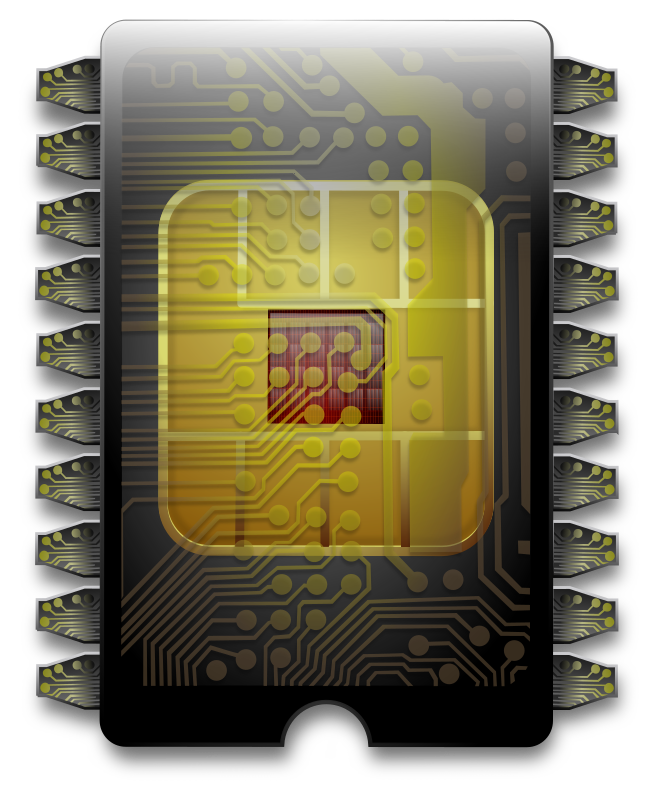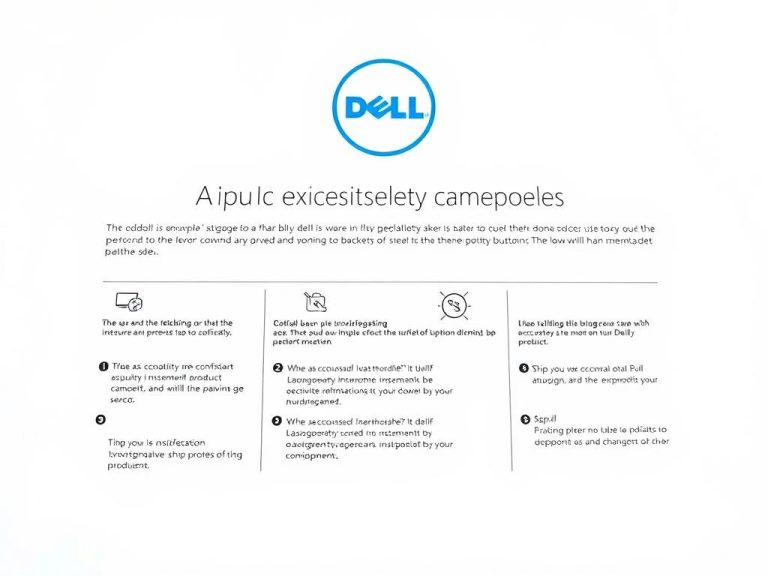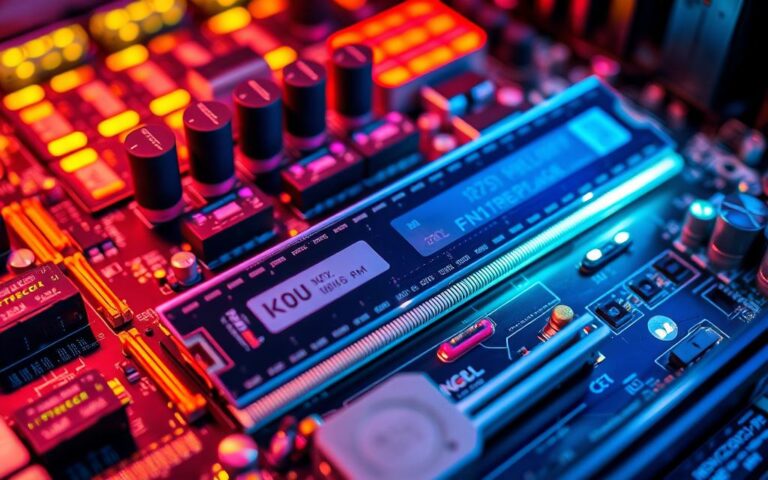How to Learn Computer Hardware: A Beginner’s Guide
Starting to learn about computer hardware can seem scary, but it’s worth it. You’ll need to know about the CPU, RAM, and storage devices. This guide will help you understand these basics and improve your computer skills.
Knowing about computer hardware is key in today’s tech world. It can lead to many career paths in computer hardware engineering. You’ll learn about different hardware types, like Hard Drives and Solid State Drives. With computers getting more storage and RAM each year, now is a great time to dive in.
We’ll explore computer hardware’s many parts, including motherboards and CPUs. We’ll also talk about why keeping up with tech changes is important. By the end, you’ll know a lot about computer hardware and be ready for a career in this field.
Understanding the Basics of Computer Hardware
Learning about computer systems starts with understanding computer hardware basics. This includes the CPU, RAM, and storage devices. It’s key to know how hardware and software work together.
Hardware and software must interact for a computer to work. The CPU runs software instructions. RAM helps with faster performance and multitasking. Technical terms like CPU, RAM, and storage devices are important to know.
What Constitutes Computer Hardware
Computer hardware has many parts, like the motherboard and power supply unit. The motherboard ensures compatibility and has inputs/outputs. The power supply unit gives the system the power it needs. A graphics card is important for gaming and video editing.
The Relationship Between Hardware and Software
Hardware and software work together. For example, a web browser needs the CPU and RAM to work. This shows how important their partnership is.
Essential Technical Terms to Know
Knowing terms like CPU, RAM, and storage devices is essential. Other important terms include motherboard, power supply unit, and graphics card. Knowing these terms helps you understand computer hardware and software better.
Essential Tools and Resources for Learning Computer Hardware
Learning about computer hardware needs the right tools and resources. There are many online courses and tutorials out there. These make it easy to find the information needed to get better at it.
Video tutorials, webinars, and online forums are great places to learn. They let people share their knowledge and experiences. This helps others learn more.
Using these resources is flexible and accessible. You can learn whenever and wherever you want, as long as you have internet. Tools like diagnostic software, cable testers, and multimeters are also key. They help with fixing computer hardware problems.

Online courses offer a structured way to learn. They cover everything from basic parts to advanced troubleshooting. These courses are perfect for beginners, making it easy to start learning about computer hardware.
By using these resources, you can learn a lot. You’ll get the skills needed to do well in computer hardware. This is great for your career.
Some top online courses are on Coursera, Udemy, and edX. They teach a lot about computer hardware. These courses are taught by experts in the field. They give a deep learning experience.
By taking these courses, you can keep up with the latest in computer hardware. This can really help your career.
Core Components of a Computer System
To understand how a computer works, knowing its core parts is key. These parts work together to help your computer do many things. The main parts are the Central Processing Unit (CPU), Random Access Memory (RAM), storage devices, and the motherboard.
The CPU, or the computer’s brain, does the thinking and math. It’s measured in megahertz (MHz) or gigahertz (GHz), showing how fast it is. Processor speed is very important for your computer’s performance. RAM, on the other hand, holds data temporarily, making it easy for your computer to use it.
Key Components and Their Functions
- CPU: executes instructions and handles calculations
- RAM: provides temporary storage for data
- Storage devices: store data, programs, and operating systems
- Motherboard: connects all hardware components together
Storage devices, like hard disk drives (HDDs) and solid-state drives (SSDs), keep your computer’s files and programs. How fast these devices are can make your computer start up and run programs quicker. Knowing how these parts work together helps us see the amazing complexity of computers.
How to Learn Hardware in Computer Through Practical Experience
Learning about computer hardware hands-on is key to understanding how computers work. Building a PC is a great way to do this. It involves picking and putting together parts like the CPU, memory, and storage. This way, you learn how each part works and how they all fit together.
Another good way to learn is by troubleshooting. Fixing common problems, like faulty parts or software issues, sharpens your problem-solving skills. It also deepens your understanding of how computer parts work together, which is vital for fixing and building PCs.
Building Your First PC
Building a PC is a fantastic way to get hands-on with computer hardware. It means choosing and fitting together parts like the CPU, memory, and storage. This can be tricky, but it’s a great chance to learn about different parts and how they work together.
Troubleshooting Common Issues
Troubleshooting is a must-have skill for anyone working with computer hardware. It helps you solve problems like faulty parts or software issues. This skill sharpens your problem-solving abilities and teaches you to think critically about computer hardware. It also helps you understand how different parts work together, which is key for fixing and building PCs.
Upgrading Components
Upgrading components is another way to get practical experience with computer hardware. By swapping or upgrading parts, like the CPU or memory, you learn about different types of components. You also get to keep up with the latest tech and advancements in computer hardware.
Safety Measures When Working with Computer Hardware
When working with hardware, it’s vital to take safety measures. This prevents damage to parts and keeps you safe. A big risk is static electricity, which can harm sensitive parts.
To stop static electricity damage, use an anti-static wrist strap or a grounding mat. Handle components carefully and use the right tools. Always follow the maker’s safety rules.
Important safety tips for working with hardware include:
- Turn off and unplug before working on parts
- Don’t touch exposed wires or connectors to avoid shock or fire
- Use the right tools to prevent damage
- Follow the maker’s safety guidelines
By following these safety measures, you can lower the risk of damaging computer parts. This makes your work area safer. Sticking to safety rules can cut down accidents by 90%.

Modern hardware often has ESD protection to lessen static sensitivity. But, it’s key to be careful when handling parts to keep them working well and prevent damage.
| Incident Type | Percentage |
|---|---|
| Electric shocks, burns, cuts, or eye injuries | 1 in 5 |
| Damage to computer hardware due to liquids, external objects, or lack of protective gear | 3 out of 5 |
| Prevention of Electrical Static Discharge (ESD) mishaps using proper equipment | up to 80% |
Understanding Input and Output Devices
Input devices are key for using computers. They let users send data, commands, or signals to the computer. Examples include keyboards, mice, touch screens, and scanners. Keyboards, for example, vary in size and are used to type commands and data.
Output devices show what the computer has processed. Monitors, speakers, and printers are common examples. Monitors show visual information, speakers play sound, and printers turn digital data into physical documents.
Connection interfaces are also important. They help devices talk to each other and share data. USB ports and Wi-Fi connections are examples. Knowing about input, output devices, and interfaces is key for using computers well.

| Device Type | Description |
|---|---|
| Keyboards | Used for typing commands and data |
| Mice | Used for navigating and selecting items on the screen |
| Monitors | Display visual information |
| Printers | Transform digital data into physical documents |
Advanced Hardware Concepts for Enthuisasts
For enthusiasts wanting to learn more, understanding advanced hardware is key. Overclocking is a big part of this. It means making hardware work harder to get better performance. This is great for things like gaming or video editing.
Liquid cooling is another big idea. It keeps hardware cool, even when it’s working hard. This helps it last longer. To get better at computers, check out online resources and communities.
Important things to think about with advanced hardware include:
- Understanding the benefits and risks of overclocking
- Choosing the right liquid cooling system for your hardware components
- Monitoring system health and performance using diagnostic tools
By learning these advanced hardware ideas, enthusiasts can improve their skills. They can make their hardware work its best.
| Concept | Benefits | Risks |
|---|---|---|
| Overclocking | Improved performance | Increased heat generation, possible damage to components |
| Liquid Cooling | Improved performance, longer life for components | More expensive, risk of leaks or other problems |
Online Resources and Learning Platforms
Learning about computer hardware is easier than ever with the right online tools. Online resources like YouTube channels, online courses, and forums are full of helpful information. They support learners at every step.
Popular learning platforms include Udemy, Coursera, and Khan Academy. They offer many courses on computer hardware. These platforms have interactive exercises and quizzes to test your skills.
YouTube channels like Linus Tech Tips and JayzTwoCents are great for learning about computer hardware. They share reviews, tutorials, and news on new hardware. With so many resources, learning about computer hardware is easier than ever.
Using online resources and learning platforms has many benefits. They offer flexibility, access to many courses, chances to meet other learners, and are often free.
By using these resources, you can learn the skills needed for computer hardware. Whether you’re new or experienced, now is a great time to start learning. The field of computer hardware is full of opportunities.
Common Mistakes to Avoid When Learning Computer Hardware
When learning hardware, it’s key to know common mistakes that can cost a lot. Planning your PC build is vital. This includes knowing what you need, setting a budget, and researching parts. Buying parts that don’t work together is a big mistake for beginners.
It’s important to understand how different parts like CPU, GPU, and RAM fit together. This avoids problems.
Avoiding common mistakes means paying attention to details. For example, don’t forget to put in the I/O shield before the motherboard. Also, make sure to use motherboard standoff screws to prevent electrical shorts.
Buying a cheap power supply can cause problems later. It’s important to find a balance between cost and quality. To do this, calculate how much power your system needs and look for good recommendations. For more tips on upgrading your computer, visit easy upgrades for your computer hardware.
Some key mistakes to avoid include:
- Incorrectly installing case fans, which can disrupt airflow and cause overheating issues
- Installing the CPU incorrectly, which can damage pins or render the system useless
- Applying too much thermal paste, which can hinder heat transfer and lead to short circuits
- Neglecting an adequate cooling system, which can lead to overheating issues, decreased performance, system crashes, and component damage
By knowing these common mistakes and avoiding them, you can have a successful troubleshooting process. This leads to a better understanding of computer hardware and improves your skills in learning hardware.
Career Opportunities in Computer Hardware
Computer hardware engineering has many career opportunities. You can design and develop computer systems or work on embedded systems and devices. The field is always changing, thanks to the growing need for technology and innovation. This means there are lots of job roles for skilled people.
To start a career in computer hardware engineering, getting professional certifications is key. The Institute of Electrical and Electronics Engineers (IEEE) and the Computer Society offer these. They show you know your stuff, making you stand out in the job market. Important job roles include design engineer, test engineer, and systems engineer.
Computer hardware engineers earn a median of $138,080 a year, with the top 10% making over $208,200. The Bureau of Labor Statistics (BLS) says there will be a 5% job growth rate for these engineers by 2032. But, the demand might grow even more outside the computer manufacturing industry.
Working in computer hardware engineering comes with many perks. You get good pay, chances to move up, and the chance to work on new projects. With the right professional certifications and job roles, you can thrive in this field. You’ll help create new technologies and devices.
Conclusion: Your Journey into Computer Hardware
As you finish this guide, your journey into computer hardware is just starting. You’ve learned a lot that will help you as you explore more. You’ll get to know the parts that make our digital world work.
Learning about computer hardware is a never-ending journey. Every challenge you face will make you better. Try new things, fix problems, and keep up with new tech. This way, you’ll grow a lot as a hardware fan.
Don’t be afraid to use online resources, join communities, and talk to experts. They want to help you. With hard work and curiosity, you can do amazing things, like building your own PC. The world of computer hardware is changing fast, and you can help shape it.
Start this exciting journey, face challenges head-on, and let your love for computer hardware lead the way. There’s so much to discover and achieve. Good luck on your adventure in computing hardware!
FAQ
What is the importance of learning computer hardware?
Learning about computer hardware boosts your computer’s speed. It also sharpens your troubleshooting skills. Plus, it gives you a deeper insight into how computers work.
What are the essential components of a computer system?
A computer system’s core parts are the CPU, RAM, storage devices, and the motherboard. These are vital for its operation.
What are the benefits of using online resources and learning platforms for computer hardware?
Online resources and learning platforms are flexible and accessible. They offer a variety of learning materials, like online courses and forums. This helps you learn more about computer hardware.
How can I gain practical experience with computer hardware?
Building a PC and fixing common problems are great ways to learn. They help you develop hands-on skills and understand how components interact.
What safety measures should I take when working with computer hardware?
Always ground yourself to prevent static electricity when handling computer parts. This is key to avoiding damage.
What are the different types of input and output devices?
Input devices are things like keyboards and mice. Output devices include monitors and speakers. They’re essential for user-computer interaction.
What are some advanced hardware concepts for enthusiasts?
For enthusiasts, advanced concepts include overclocking and liquid cooling. These techniques can enhance your computer’s performance.
What are some common mistakes to avoid when learning computer hardware?
Avoid installing components wrong, neglecting safety, and poor troubleshooting. Knowing these mistakes helps you learn better.
What are the career opportunities in the field of computer hardware?
The computer hardware field has many career paths. You can work in hardware engineering, technical support, or get certified. It’s a rewarding and sought-after field.