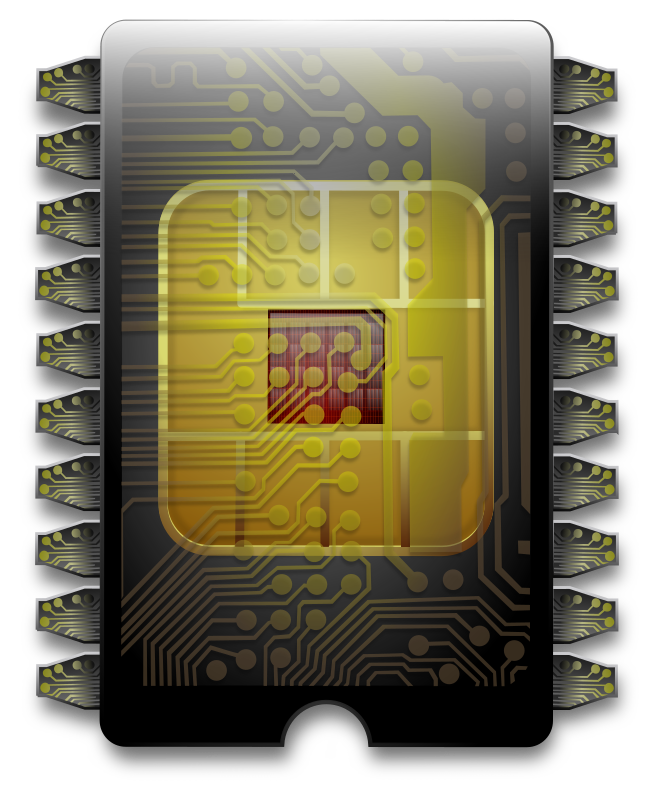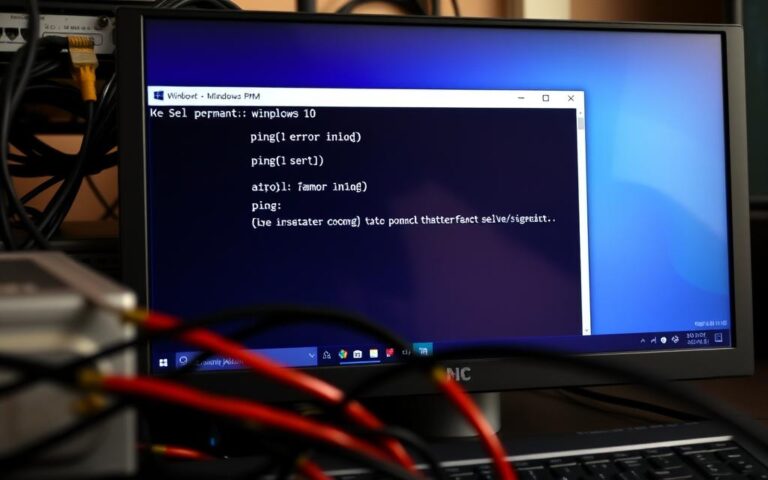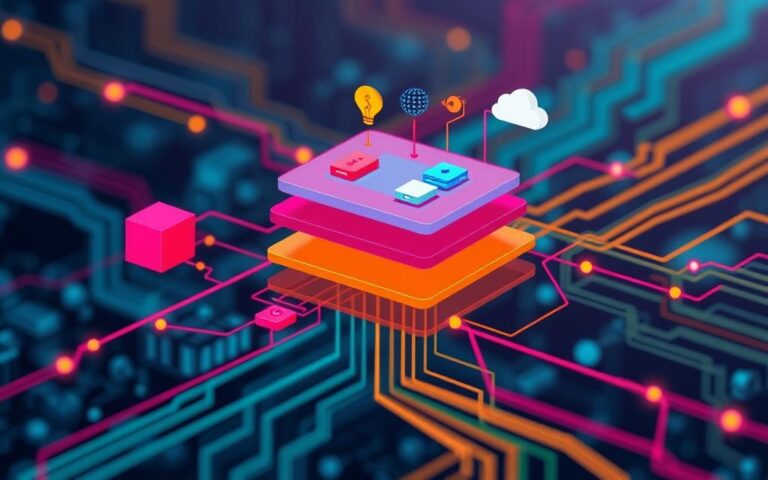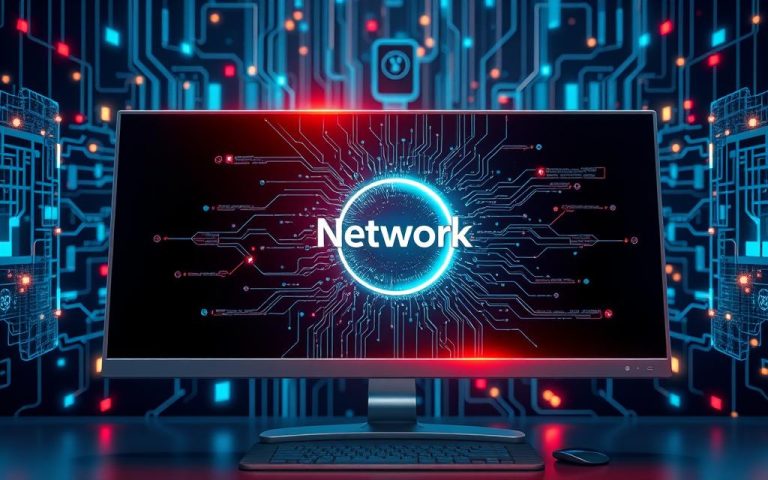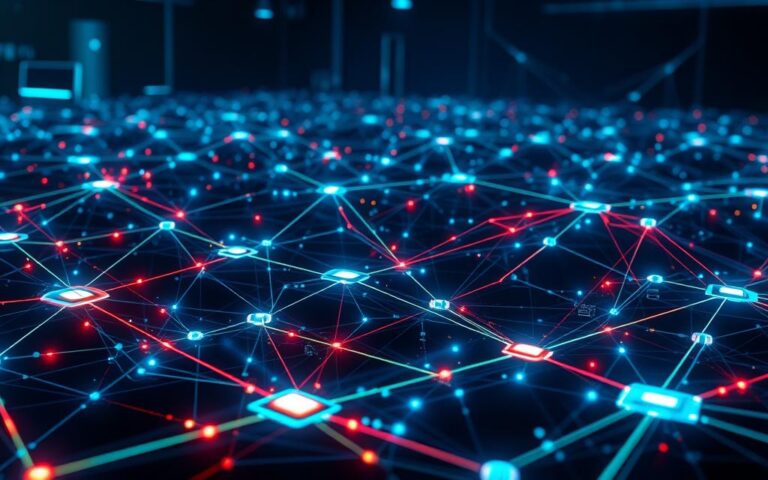Understanding Bluetooth: How It Works in Computer Networks
Bluetooth has become a cornerstone of modern wireless communication, connecting devices seamlessly across short distances. This technology operates within the 2.4 GHz frequency range, using advanced methods like frequency-hopping spread spectrum (FHSS) to ensure reliable data transmission.
Managed by the Bluetooth Special Interest Group (SIG), this technology powers personal area networks (PANs) and supports over 35,000 member companies globally. With 4.7 billion chips shipped annually, it’s clear that Bluetooth plays a vital role in both everyday devices and cutting-edge applications.
From connecting peripherals to enabling IoT innovations, Bluetooth continues to shape the future of wireless networks. This article explores its core functionalities, applications, and its expanding role in modern computer systems.
What is Bluetooth in Computer Network?
Wireless personal area networks rely on Bluetooth for seamless device communication. These networks, often called WPANs, cover a radius of less than 10 meters. They replace traditional cables, making connections simpler and more efficient.
The Foundation of Wireless Personal Area Networks
WPANs are designed for short-range communication. They connect devices like headsets, keyboards, and IoT sensors. Unlike larger networks, WPANs focus on individual or small-group use.
Bluetooth PANs are more flexible than wired connections. They allow ad-hoc setups, where devices can connect and disconnect easily. This makes them ideal for dynamic environments like offices and smart homes.
Bluetooth’s Role in Modern Connectivity
Bluetooth enables piconets, which can include up to eight devices. One device acts as the master, while the others are slaves. This master-slave architecture ensures efficient data transfer.
Common applications include:
- Connecting headsets and speakers for audio streaming.
- Linking keyboards and mice to computers for input.
- Integrating IoT sensors in smart home systems.
| Feature | Bluetooth PANs | Wired Connections |
|---|---|---|
| Range | Up to 10 meters | Limited by cable length |
| Flexibility | High | Low |
| Setup | Quick and easy | Time-consuming |
Bluetooth’s versatility makes it a key player in modern wireless systems. From offices to smart homes, it enhances connectivity and simplifies daily tasks.
The Evolution of Bluetooth Technology
From its humble beginnings in 1989, Bluetooth has transformed into a global wireless standard. Developed by Ericsson’s team, this technology was initially designed to replace cables for short-range communication. The first prototype emerged in 1994, paving the way for its commercial debut in 2001.
Over the years, Bluetooth has seen significant advancements. Each version introduced new features and improvements. For example, Bluetooth 2.0 Enhanced Data Rate (EDR) doubled data transfer speeds. Later, Bluetooth 4.0 introduced Low Energy (BLE), reducing power consumption for IoT devices.
Bluetooth 5.0 marked a major milestone, offering four times the range of previous versions. It also doubled the data transfer speed, making it ideal for smart homes and industrial applications. The latest specification, Bluetooth 5.3, further enhances reliability and efficiency.
Key milestones in Bluetooth’s evolution include:
- 1998: Formation of the Bluetooth Special Interest Group (SIG).
- 2001: First commercial phone with Bluetooth support.
- 2010: Introduction of BLE in Bluetooth 4.0.
- 2024: Demonstrations of Bluetooth in space applications.
The name “Bluetooth” originates from Harald Bluetooth, a Viking king known for uniting Denmark and Norway. This legacy reflects the technology’s role in unifying devices across various platforms.
Today, the Bluetooth SIG boasts over 35,000 member companies, showcasing its widespread adoption. This growth highlights its importance in modern wireless systems.
| Version | Key Improvements |
|---|---|
| 2.0 EDR | Doubled data transfer speeds |
| 4.0 BLE | Reduced power consumption |
| 5.0 | 4x range, 2x speed |
| 5.3 | Enhanced reliability and efficiency |
Bluetooth’s evolution demonstrates its adaptability and relevance in a rapidly changing technological landscape. From reducing power usage to expanding its range, it continues to set new standards for wireless communication.
How Bluetooth Wireless Communication Works
Frequency hopping spread spectrum technology is the backbone of Bluetooth’s reliability. This method ensures that devices can communicate without interference, even in crowded environments. By hopping across 79 channels in the 2.4 GHz band, Bluetooth maintains stable connections.

The Pairing Process Explained
Pairing is the first step in establishing a secure link between devices. It involves three key stages: discovery, authentication, and encryption. During discovery, devices scan for nearby compatible gadgets. Once identified, they authenticate to verify legitimacy. Finally, encryption ensures that data remains private and secure.
Understanding Piconets and Scatternets
Bluetooth networks are built on two main topologies: piconets and scatternets. A piconet consists of one master and up to seven active slave devices. Scatternets, on the other hand, interconnect multiple piconets, allowing for larger and more complex networks. This flexibility makes Bluetooth ideal for both personal and industrial applications.
Frequency Hopping Spread Spectrum Technology
Bluetooth’s frequency hopping mechanism switches between 79 channels 1,600 times per second. This rapid hopping minimizes interference from other radio signals, such as Wi-Fi. Adaptive Frequency Hopping (AFH) further enhances reliability by avoiding crowded frequencies automatically.
Key features of Bluetooth’s frequency management include:
- 79 channels in the 2.4 GHz band.
- AFH to avoid interference.
- Coexistence strategies with Wi-Fi networks.
In real-world scenarios, like an office environment, a Bluetooth headset can connect to both a phone and a PC simultaneously. This seamless integration showcases the technology’s versatility and efficiency.
Bluetooth Protocol Stack Architecture
The architecture of Bluetooth’s protocol stack ensures seamless communication across devices. This layered design divides functions into distinct components, each handling specific tasks. From the radio layer to higher-level protocols, every layer plays a crucial role in data transmission.
Radio Layer Fundamentals
The radio layer is responsible for transmitting and receiving signals. It uses frequency modulation techniques like Gaussian Frequency Shift Keying (GFSK) and Differential Phase Shift Keying (DPSK). These methods ensure efficient signal encoding and decoding.
Error correction is also handled at this layer. Forward Error Correction (FEC) and Automatic Repeat Request (ARQ) minimize data loss during transmission. This makes the radio layer a critical component of Bluetooth’s reliability.
Baseband and Link Management
The baseband layer manages physical connections between devices. It handles packet assembly, timing, and frequency hopping. Link Management Protocol (LMP) oversees device pairing and security.
Key functions of the baseband layer include:
- Packet assembly and disassembly.
- Frequency hopping synchronization.
- Error detection and correction.
Higher-Level Protocols and Profiles
Higher-level protocols like Logical Link Control and Adaptation Protocol (L2CAP) manage data flow. Service Discovery Protocol (SDP) enables devices to find and connect to services. Profiles such as Hands-Free Profile (HFP) and Advanced Audio Distribution Profile (A2DP) define specific use cases.
For example, a car audio system might use multiple profiles. HFP handles phone calls, while A2DP streams music. This interoperability ensures a seamless user experience.
| Layer | Functions |
|---|---|
| Radio | Signal transmission, frequency modulation |
| Baseband | Packet assembly, frequency hopping |
| LMP | Device pairing, security management |
| L2CAP | Data flow control |
| Profiles | Defines specific use cases (e.g., HFP, A2DP) |
Bluetooth’s protocol stack is a testament to its versatility. By dividing functions into layers, it ensures efficient and reliable communication across a wide range of devices.
Different Bluetooth Versions and Their Capabilities
Bluetooth technology has evolved significantly, offering distinct versions tailored for various needs. From Classic Bluetooth to the latest Bluetooth 5.0, each iteration brings unique features and improvements. Understanding these differences helps users choose the right version for their specific requirements.
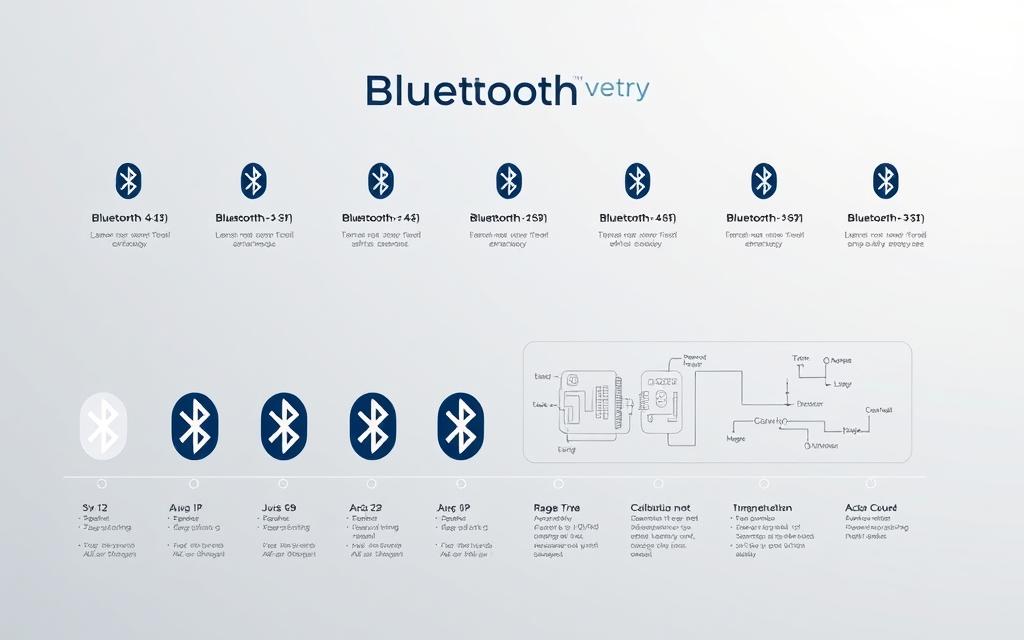
Classic Bluetooth vs. Bluetooth Low Energy
Classic Bluetooth and Bluetooth Low Energy (BLE) serve different purposes. Classic Bluetooth focuses on high-speed data transfer, offering a throughput of up to 3Mbps. It’s ideal for applications like audio streaming and file sharing.
BLE, on the other hand, prioritizes power efficiency. It uses only 40 channels compared to Classic Bluetooth’s 79, reducing energy consumption significantly. This makes BLE perfect for IoT devices like smart sensors and wearables.
Key differences include:
- Throughput: Classic (3Mbps) vs BLE (2Mbps).
- Power consumption: BLE is more energy-efficient.
- Use cases: Classic for audio, BLE for IoT.
Key Improvements in Bluetooth 5.0
Bluetooth 5.0 introduced several groundbreaking features. It offers a data transfer rate of up to 2Mbps, doubling the speed of previous versions. Additionally, its long-range mode extends coverage up to four times, making it suitable for smart homes and industrial applications.
Other notable enhancements include dual audio streaming, allowing users to connect two devices simultaneously. Mesh networking support enables large-scale IoT deployments, such as smart building sensors.
Bluetooth 5.0’s improvements include:
- Increased range and speed.
- Dual audio streaming capabilities.
- Mesh networking for IoT scalability.
These advancements make Bluetooth 5.0 a versatile choice for modern wireless needs, balancing performance and efficiency.
Bluetooth Device Classes and Power Specifications
Bluetooth devices are categorized into classes based on their power and range capabilities. These classes determine their suitability for specific applications, from industrial settings to everyday consumer use. Understanding these distinctions helps optimize performance and efficiency.
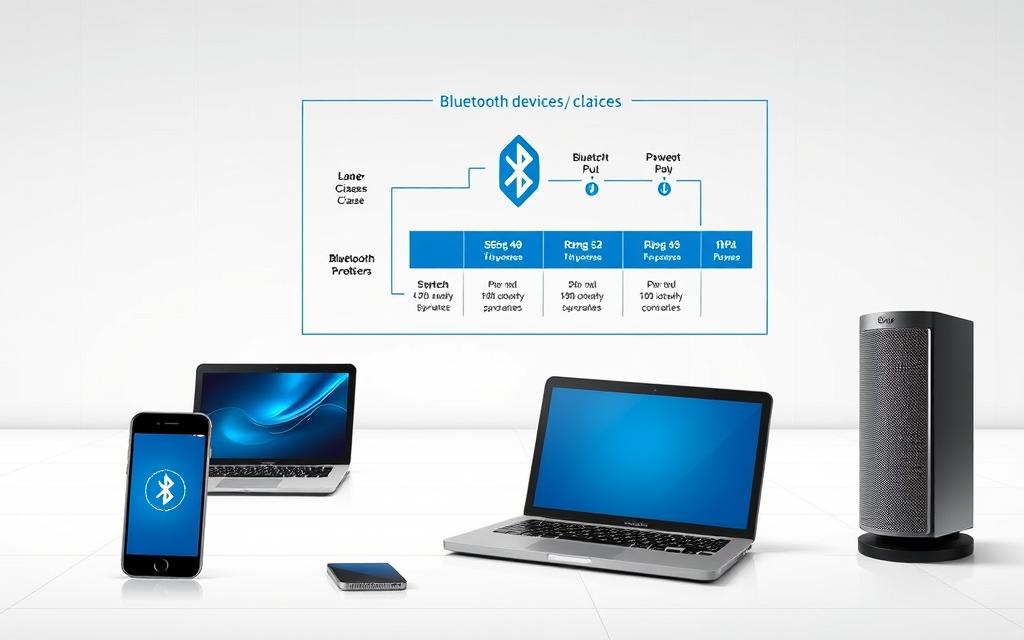
Class 1, 2, and 3 Devices Compared
Class 1 devices offer the highest power output, typically 100mW, enabling a range of up to 100 meters. They are ideal for industrial environments where long-distance communication is essential. Class 2 devices, with 2.5mW output, provide a typical range of 10 meters, making them suitable for consumer electronics like headsets and keyboards.
Class 3 devices, with only 1mW output, are limited to a range of less than 10 meters. These are often used in compact, low-energy applications such as medical IoT sensors. Each class balances power and consumption to meet specific needs.
Range Versus Power Consumption Tradeoffs
Choosing the right class involves balancing range and power consumption. Class 1 devices, while offering extended range, consume more energy, making them less suitable for battery-operated gadgets. Class 3 devices, on the other hand, prioritize energy efficiency but sacrifice range.
For example, a medical IoT device might use Class 3 to ensure prolonged battery life, while a gaming headset could opt for Class 2 to balance performance and energy use. Antenna design also plays a crucial role in optimizing power and range.
| Class | Power Output | Range |
|---|---|---|
| Class 1 | 100mW | Up to 100 meters |
| Class 2 | 2.5mW | Up to 10 meters |
| Class 3 | 1mW | Less than 10 meters |
Industrial applications often require Class 1 devices for their extended range and reliability. In contrast, consumer electronics like smartphones and wearables typically use Class 2 or 3 to minimize power consumption and extend battery life.
Regulatory compliance is another critical factor. Devices must adhere to standards like FCC Part 15 to ensure safe operation and minimize interference. This ensures seamless integration into diverse environments, from smart homes to industrial facilities.
Common Bluetooth Applications in Networking
Bluetooth-enabled devices are reshaping industries by streamlining connectivity and enhancing efficiency. From consumer electronics to industrial systems, this technology powers a wide range of applications. Its versatility makes it a cornerstone of modern wireless solutions.

Peripheral Device Connectivity
Bluetooth simplifies connections between peripherals like keyboards, mice, and headsets. These devices benefit from seamless pairing and reliable data transfer. For example, wireless headsets enable hands-free communication, while keyboards and mice enhance productivity in office settings.
In industrial environments, Bluetooth connects sensors and controllers, enabling real-time monitoring. This reduces downtime and improves operational efficiency. The technology’s low energy consumption ensures long-lasting performance, even in demanding conditions.
IoT and Smart Home Implementations
Bluetooth Low Energy (BLE) is a game-changer for IoT applications. With 65% of IoT devices using BLE, it’s clear that this technology is driving innovation. Smart home systems leverage BLE to connect thermostats, lights, and security cameras, creating a cohesive ecosystem.
The smart home market is projected to grow at a CAGR of 10.2% through 2030. This growth is fueled by advancements in BLE, which enable energy-efficient and scalable solutions. From voice-controlled assistants to automated lighting, Bluetooth is at the heart of modern smart home setups.
Key industrial applications include:
- Predictive Maintenance: Sensors monitor equipment conditions, reducing downtime.
- Asset Tracking: IoT-enabled tags ensure efficient asset utilization.
- Energy Management: Systems optimize energy consumption, lowering costs.
- Quality Control: Real-time monitoring ensures product standards are met.
- Supply Chain Management: Devices track goods, improving logistics.
| Application | Benefit |
|---|---|
| Predictive Maintenance | Reduces downtime and maintenance costs |
| Asset Tracking | Improves asset utilization and reduces losses |
| Energy Management | Lowers energy consumption and costs |
| Quality Control | Ensures consistent product standards |
| Supply Chain Management | Optimizes logistics and reduces delays |
Bluetooth’s role in modern networks extends beyond consumer electronics. Its ability to connect devices seamlessly makes it indispensable in both industrial and smart home environments. As technology evolves, Bluetooth will continue to drive innovation across diverse sectors.
Bluetooth Security Features and Considerations
Ensuring secure connections between devices is critical in today’s digital landscape. Bluetooth technology incorporates advanced measures to protect data and maintain privacy. From encryption to authentication, these features are designed to mitigate risks and enhance user trust.
Encryption and Authentication Methods
Bluetooth uses 128-bit AES encryption to safeguard data during transmission. This robust method ensures that sensitive information remains protected from unauthorized access. Additionally, the Secure Simple Pairing (SSP) process enhances security by verifying the legitimacy of devices before establishing a connection.
SSP offers three modes: Just Works, Numeric Comparison, and Out of Band. Each mode caters to different use cases, balancing convenience and security. For example, Numeric Comparison requires users to confirm a code on both devices, adding an extra layer of protection.
Bluetooth 5.2 introduced mandatory security controls, including LE Secure Connections. This feature improves encryption and reduces vulnerabilities, making it ideal for enterprise applications.
Potential Vulnerabilities and Protection
Despite its advancements, Bluetooth is not immune to threats. Attacks like BlueBorne and KNOB exploit weaknesses in older versions, allowing unauthorized access. The 2023 CVE-2023-24023 vulnerability highlighted the need for continuous updates and patches.
Man-in-the-middle attacks are another concern. These occur when an attacker intercepts connections between devices. To mitigate this, users should enable encryption and avoid public pairing in unsecured environments.
For enterprise use, a hardening checklist is essential. Key steps include:
- Regularly updating firmware and software.
- Disabling unnecessary features like discoverability.
- Using strong passwords and authentication methods.
- Monitoring for unusual activity on the network.
By following these practices, organizations can enhance security and protect their devices from potential threats. For more detailed insights, visit this comprehensive guide.
Comparing Bluetooth with Other Wireless Technologies
Wireless technologies like Bluetooth, Wi-Fi, and Zigbee each serve unique purposes in modern connectivity. While they all operate within the same wireless spectrum, their applications, bandwidth, and range differ significantly. Understanding these distinctions helps users choose the right technology for their needs.
Bluetooth vs. Wi-Fi: Use Case Differences
Bluetooth and Wi-Fi are often compared due to their widespread use. Bluetooth excels in short-range, low-power applications, such as connecting peripherals or IoT devices. Wi-Fi, on the other hand, offers higher bandwidth and is ideal for internet access and data-intensive tasks.
For example, Wi-Fi 6 achieves a peak rate of 9.6Gbps, while Bluetooth 5 maxes out at 2Mbps. This makes Wi-Fi better suited for streaming and large file transfers. However, Bluetooth’s low energy consumption makes it a preferred choice for battery-operated devices.
When to Choose Bluetooth Over Alternatives
Bluetooth is ideal for scenarios requiring minimal interference and low power usage. In healthcare, it connects devices like heart rate monitors and glucose meters without disrupting other network operations. Its coexistence with 5GHz technologies ensures reliable performance in crowded environments.
In automotive systems, Bluetooth enables hands-free calling and audio streaming. Its ability to operate alongside other wireless technologies, like UWB, ensures seamless integration in smart vehicles.
| Technology | Range | Power | Data Rate |
|---|---|---|---|
| Bluetooth | Up to 100m | Low | 2Mbps |
| Wi-Fi | Up to 100m | High | 9.6Gbps |
| Zigbee | Up to 100m | Very Low | 250Kbps |
Future trends suggest convergence with Ultra-Wideband (UWB) for enhanced precision and efficiency. This evolution will further solidify Bluetooth’s role in modern wireless ecosystems.
Implementing Bluetooth in Computer Systems
Integrating Bluetooth into computer systems requires careful consideration of both hardware and software components. Proper setup ensures seamless connectivity and optimal performance for various devices. This section explores the essential requirements and configuration steps to achieve reliable integration.
Hardware Requirements and Adapters
To enable Bluetooth functionality, your system must meet specific hardware specifications. Most modern computers come with built-in Bluetooth adapters, but older models may require external USB dongles. The CSR8510 chipset, for example, supports dual-mode operation, making it compatible with both Classic Bluetooth and Bluetooth Low Energy (BLE).
When selecting a USB dongle, consider factors like range, power consumption, and compatibility with your operating system. For enterprise environments, choose adapters that support advanced features like mesh networking and long-range communication.
Software Configuration Essentials
Software setup is equally critical for successful Bluetooth integration. Windows 11, for instance, requires Bluetooth 4.0 or higher. Ensure your drivers are up-to-date to avoid compatibility issues. Linux users can configure the BlueZ stack, which provides robust support for Bluetooth devices.
Common troubleshooting steps include verifying driver architecture differences and resolving pairing failures. For enterprise deployments, consider challenges like scalability and security. Regular updates and adherence to specifications ensure smooth operation across diverse environments.
Key steps for Linux configuration include:
- Installing the BlueZ package.
- Enabling Bluetooth services via systemctl.
- Pairing devices using bluetoothctl commands.
By addressing both hardware and software aspects, you can effectively implement Bluetooth in your computer systems, enhancing connectivity and functionality.
Conclusion
The future of wireless communication is being shaped by advancements in Bluetooth technology. Its architectural components, such as frequency hopping and secure pairing, ensure reliable and efficient devices connectivity. With the growing adoption of IoT, Bluetooth is becoming a cornerstone for smart homes and industrial applications.
Looking ahead, the integration of 6G promises ultra-low latency and massive connectivity, enhancing the capabilities of IoT devices. Innovations in ultra-low power technologies will further extend battery life, making devices more sustainable and efficient.
For implementers, staying updated with the latest network standards and security protocols is crucial. Embrace these advancements to unlock the full potential of wireless technology in the future.
To dive deeper into these developments, explore our comprehensive guides and resources.
FAQ
How does Bluetooth create wireless personal area networks?
Bluetooth establishes wireless connections between devices within a short range, typically up to 10 meters. It uses radio waves in the 2.4 GHz frequency band to enable seamless data transmission between devices like mobile phones, computers, and peripherals.
What is the pairing process in Bluetooth?
Pairing involves establishing a secure connection between two devices. Users initiate the process by enabling Bluetooth on both devices, selecting the target device, and confirming the pairing request. This ensures encrypted communication and prevents unauthorized access.
What are piconets and scatternets in Bluetooth?
A piconet is a network formed by one master device and up to seven slave devices. Scatternets are created when multiple piconets interconnect, allowing devices to communicate across different networks, enhancing connectivity in larger setups.
How does frequency hopping spread spectrum work in Bluetooth?
Bluetooth uses frequency hopping to avoid interference and improve signal reliability. It rapidly switches between 79 different frequencies within the 2.4 GHz band, ensuring stable data transmission even in crowded environments.
What are the key differences between Classic Bluetooth and Bluetooth Low Energy?
Classic Bluetooth is designed for continuous data streaming, while Bluetooth Low Energy (BLE) focuses on power efficiency, making it ideal for IoT devices and applications requiring minimal battery consumption.
What are the main improvements in Bluetooth 5.0?
Bluetooth 5.0 offers double the speed, four times the range, and eight times the data capacity compared to previous versions. It also enhances broadcasting capabilities, making it suitable for smart home and industrial applications.
How do Bluetooth device classes differ in range and power?
Class 1 devices have a range of up to 100 meters and higher power consumption, while Class 2 devices operate within 10 meters. Class 3 devices are limited to 1 meter and are used in low-power applications like wearables.
What are some common Bluetooth applications in networking?
Bluetooth is widely used for connecting peripheral devices like keyboards, mice, and headphones. It also powers IoT devices, smart home systems, and wearable technology, enabling seamless wireless communication.
What security features does Bluetooth offer?
Bluetooth uses encryption, authentication, and pairing codes to secure connections. However, vulnerabilities like BlueBorne highlight the need for regular updates and secure device management.
When should Bluetooth be chosen over Wi-Fi?
Bluetooth is ideal for short-range, low-power connections between devices, such as peripherals or wearables. Wi-Fi is better suited for high-speed internet access and larger network setups.
What hardware is required to implement Bluetooth in computer systems?
Most modern computers come with built-in Bluetooth adapters. For older systems, external USB adapters can be used. Proper software drivers and configuration are essential for optimal performance.