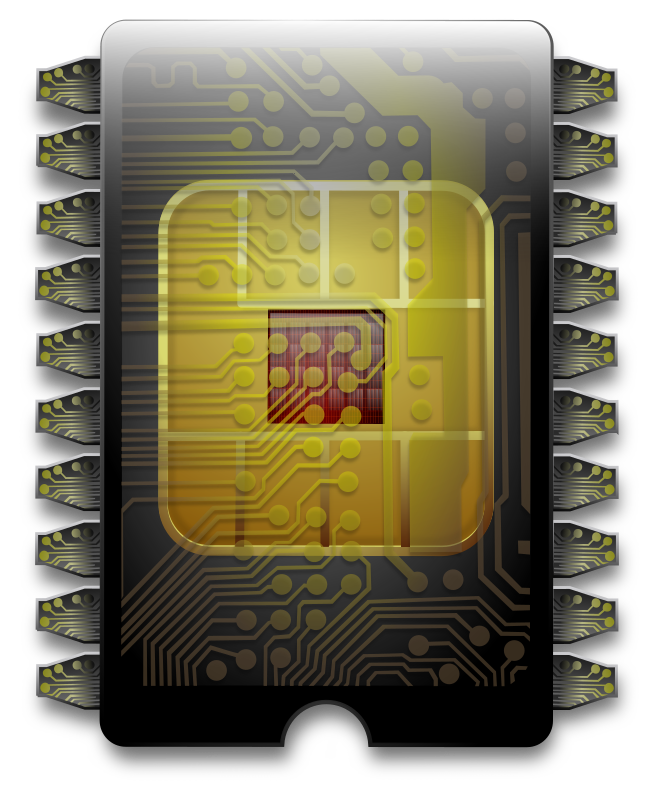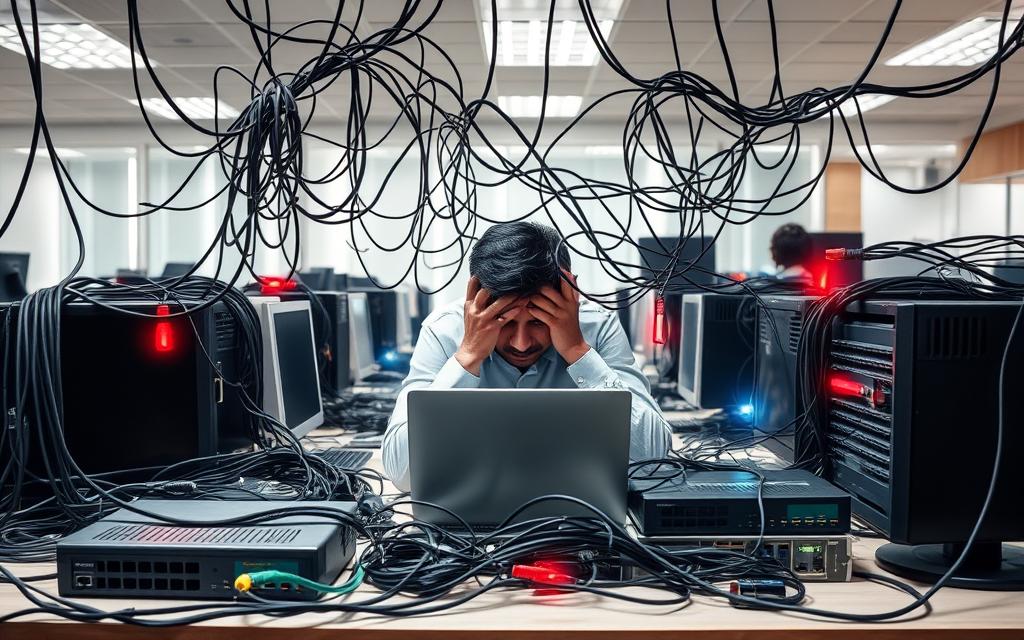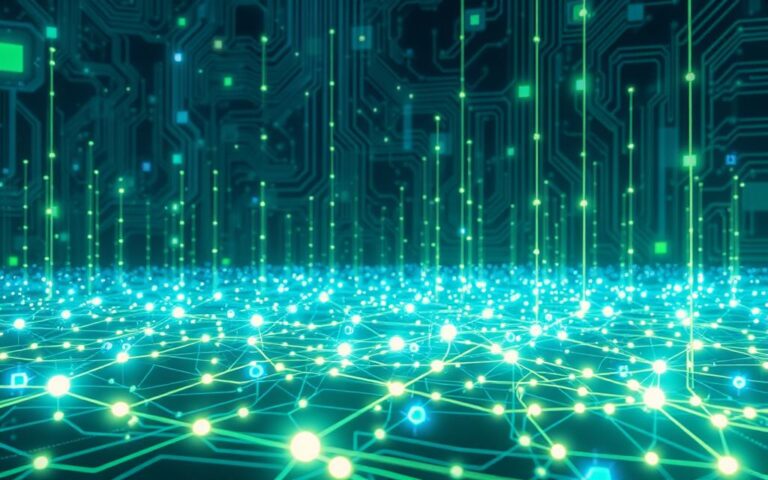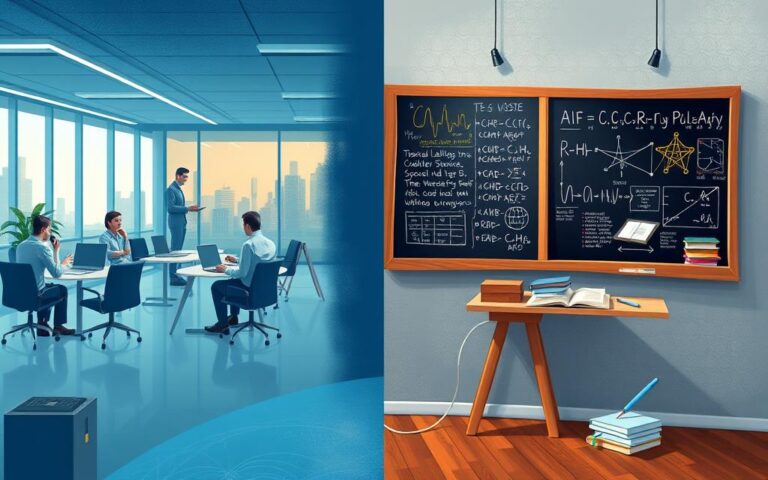Solving Common Computer Network Issues
Today, computer network problems can really slow down organisations. The complexity of networks today means we must quickly fix issues to keep things smooth. Network issues can lead to big problems, harming an organisation’s reputation and reliability.
For example, slow network speeds might come from too many people using the network or because of damaged cables. It’s crucial to know these common problems to fix them fast. This guide will cover the main network issues, how to find problems, and how to fix them. It aims to help businesses quickly solve network problems and keep things running well.
Understanding Common Computer Network Problems
Users often face network problems that affect their online connection. These issues need quick identification for effective solutions. Slow speeds, poor Wi-Fi signals, and physical connection troubles are common.
Slow Network Speeds
Slow speeds can interrupt work and annoy users. Many things cause slow speeds. For example, new software that uses lots of data, old devices, or downloading big files when everyone else is online. Network managers should track how the network is used. They can then fix what’s causing the slow down.
Weak Wi-Fi Signal
Weak Wi-Fi can happen for many reasons. Barriers, electronic devices, or routers placed in the wrong spot can weaken signals. This issue makes it hard for gadgets to stay online, causing dropped or failed connections. Regular checks and improvements ensure strong Wi-Fi everywhere.
Physical Connectivity Issues
Damaged or wrongly plugged in cables can also cause problems. These troubles might look like other network issues. It’s important to check that cables are in good condition and properly connected. Doing this can solve these physical network issues.
| Problem Type | Common Causes | Possible Solutions |
|---|---|---|
| Slow Network Speeds | Bandwidth consumption, hardware congestion, large file downloads | Analyse usage, limit downloads during peak, upgrade hardware |
| Weak Wi-Fi Signal | Physical obstructions, interference from appliances | Reposition router, remove obstructions, upgrade router |
| Physical Connectivity Issues | Damaged cables, improper connections | Inspect cables, check connections, replace faulty cables |
Diagnosing Network Issues
To find out what’s wrong with a network, a step-by-step plan is key. Using special tools helps find problems that could harm connectivity and how well everything works. Looking closely at troubles like slow speeds or lost connections helps find out what’s really wrong.
Using Diagnostic Tools
Using tools such as ping, traceroute, and nslookup is very important for solving network problems. Here’s what each tool does:
- Ping: Checks if a host can be reached and how long messages take to go there and back.
- Traceroute: Shows the path packets follow to their destination, spotting any delays or issues on the way.
- nslookup: Looks up DNS records to make sure domain names are resolved correctly.
NetFlow is also crucial for collecting data to look at network performance. By using these tools often, experts can understand their networks better and make smart choices using accurate information.
Identifying Symptoms and Common Causes
Knowing the signs of network troubles is essential for fixing them. Issues often involve:
- Cable Issues
- Connectivity Issues
- IP and Configuration Issues
- Software Issues
- Traffic Overload Issues
Problems often stem from using too much bandwidth, broken hardware, wrongly set up devices, and high CPU use. A 2022 survey by IDC found that 615 companies had downtime because of data centre and network problems, costing about $5.6 million a year. Understanding these points helps find issues faster.
For example, problems with software can really affect how servers and businesses work. Issues with firewalls and IP management can also make networks unsafe if not fixed right. As IT experts get better at solving problems, they help keep networks running smoothly and reduce downtimes.
How to Solve the Network Problems of Computer
It’s crucial to fix network snags like IP address clashes and DNS issues for smooth connectivity. These issues can hinder work and annoy users, requiring effective fix methods. Here we discuss solutions for common network problems.
Resolving IP Address Conflicts
IP address conflicts happen when two devices want the same IP address. This causes connection and access problems. To handle IP conflicts, follow these tips:
- Make sure DHCP is set right to give out IP addresses to devices automatically.
- Look for static IP settings on devices that might clash with DHCP.
- Restart devices to get them to ask for a new IP from DHCP.
- Scan the network to make sure no two devices have the same IP.
If conflicts keep happening, using Network Address Translation (NAT) might be a good idea. NAT lets lots of devices in a local network talk to outside networks with just one IP address. This can help stop conflicts.
Addressing DNS Issues
DNS troubles can stop you from getting to websites or using online services. To sort DNS issues, network heads should:
- Use nslookup to find and fix DNS problems by checking how domains and servers respond.
- Check that DNS server options are right in the network’s setup.
- Change to dependable public DNS servers like Google DNS or Cloudflare for better service.
Using monitoring tools can catch DNS problems early. Checking network performance regularly helps spot unusual issues quickly. Being proactive means you can fix problems before they get worse.

Following these steps should help solve network troubles and get access back quickly. For more help, there are extra resources at Wi-Fi connection troubleshooting guidance.
Preventative Measures for Network Stability
To keep a network stable, it’s important to act before problems start. Using certain preventive steps can greatly reduce issues. This keeps everything running smoothly for everyone involved. Key actions include checking the network regularly and keeping hardware up-to-date.
Regular Network Monitoring
It’s key to watch how the network performs all the time. This helps spot small problems before they get big. Using tools that check on how much data is moving can help. If there’s too much data traffic, it can slow things down. Quick action can fix this, making the network better for everyone.
Frequency of Hardware Upgrades
Updating equipment regularly is also essential. Old gear can cause delays or even stop the service. Broken equipment can also cause troubles, like losing data packets. Planning when to check and replace parts keeps the network up and running well.
Conclusion
When dealing with common computer network issues, understanding the root problems is vital. You need to apply effective solutions to keep the network reliable. Problems like slow speeds and weak connectivity require a proactive approach. Using diagnostic tools helps spot the symptoms early, allowing quick action against network congestion.
A reliable network is crucial for business operations. Ignoring issues can lead to frequent downtimes and unhappy customers. Companies that depend on tech must have strong troubleshooting and preventative plans. These steps will protect them from network disruptions.
To prevent problems from happening again, organisations must focus on thorough troubleshooting. Good management and continuous improvement keep the network stable. This approach guarantees a great user experience and cuts down the risks of network failures.
FAQ
What are the common causes of slow network speeds?
Slow network speeds can be due to new apps using more bandwidth. They can also happen when hardware fails or there’s too much online traffic. Downloading big files during work hours adds to the problem. It’s key to keep an eye on how much bandwidth is used.
How can I improve a weak Wi-Fi signal?
Weak Wi-Fi is often caused by things like walls blocking the signal or gadgets interfering. Moving your router to a central spot helps. Reducing barriers or using Wi-Fi extenders can boost your signal too.
What tools can I use to diagnose network issues?
For checking network performance, ping, traceroute, and nslookup are handy. Network analyzers and monitoring tools offer more detail on the issue.
How can I resolve IP address conflicts?
For IP address conflicts, make sure DHCP settings are right and use static IPs wisely. Checking IP assignments regularly prevents these conflicts.
What should I do if I’m experiencing DNS issues?
If you have DNS problems, look for wrong settings or server issues. Tools like nslookup are useful. Choosing a reliable DNS server also helps speed things up.
Why is regular network monitoring important?
Monitoring your network often helps catch problems early. It allows IT teams to act fast and keep the network running smoothly.
How often should I upgrade my network hardware?
Upgrade timing varies based on technology and your network’s needs. Check regularly to see if your current setup is slowing you down.
What preventative measures can I implement to ensure network stability?
To keep your network stable, monitor it, upgrade hardware as needed, and schedule regular checks and updates. This keeps your infrastructure solid and dependable.