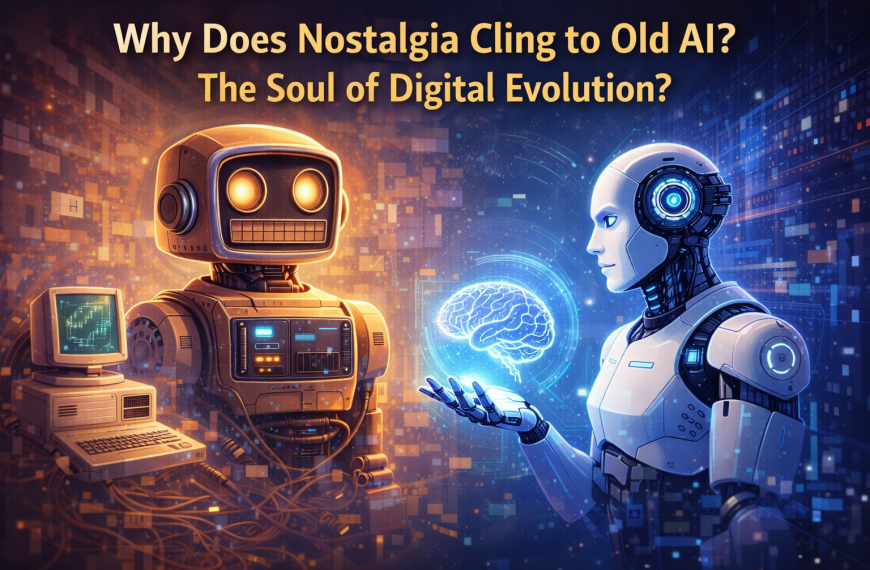Computer Science
Computer Hardware
-
Step-by-Step Guide to Diagnosing Common Computer Hardware Issues
When your system starts acting up, it’s often a sign of underlying hardware problems. Identifying these issues early can save time, money, and frustration. This guide offers a structured approach to pinpointing and resolving common failures. From unusual noises to sudden crashes, symptoms can vary widely. Performing basic tests helps narrow down the root cause….
-
Understanding Computer Hardware: A Simple Breakdown
Computer hardware forms the backbone of every digital system. These physical components, like the CPU, RAM, and storage devices, work together to process and store data. From early mechanical calculators to today’s advanced integrated circuits, hardware has evolved significantly. Modern hardware is divided into internal components and peripherals. Internal parts, such as the motherboard and…
-
Top Tips to Keep Your Computer Hardware Dust-Free
Maintaining a clean system is essential for the longevity and performance of your computer. Dust accumulation can lead to overheating, hardware failure, and even fire hazards. Regular cleaning and preventive measures are crucial to protect your components. Workspace cleanliness plays a significant role in reducing the amount of dust that enters your system. A tidy…
-
Computer Hardware Technology: An Overview of Innovations and Trends
From smartphones to data centres, physical components form the backbone of every digital system. These tangible elements—processors, memory modules, and storage drives—execute instructions delivered by software, enabling seamless operations. Over decades, advancements in this field have revolutionised speed, reliability, and energy efficiency. Modern innovations like NVMe SSDs from brands such as Crucial offer data transfer…
-
Understanding Computer Hardware: Components and Functions
Every computing system relies on two foundational elements: physical components and digital programmes. The former, often termed hardware, includes tangible parts like motherboards, processors, and storage drives. Unlike software—which consists of coded instructions—these devices can be seen, touched, and upgraded. Hardware and software operate interdependently. For instance, a central processing unit (CPU) executes tasks dictated…
-
Upgrading Computer Hardware: A Complete Guide
Modern systems demand regular maintenance to stay efficient. Outdated RAM or storage drives often create performance bottlenecks, leading to sluggish application loads and delayed multitasking. Industry data, such as Lenovo’s estimated product valuations, highlights the growing gap between older components and current technological standards. Whether for gaming or everyday tasks, keeping your device optimised ensures…
Computer Networks
Computer Systems
-
What Does a Computer System Analyst Really Do? Find Out Here
Computer systems analysts play a vital role in bridging the gap between technology and business operations. These professionals ensure that organizations maximize their efficiency by integrating software and systems effectively. With a projected 9% job growth from 2022 to 2032, this career path is growing faster than the national average, making it an attractive option…
-
The Key Components of a Computer System: A Complete Breakdown
Modern computer systems have evolved into intricate ecosystems where hardware and software work seamlessly together. From early mainframes to today’s cloud-based architectures, these systems have transformed how we process and store information. The IBM 5150, introduced in 1981, marked a turning point in personal computing. It featured an Intel 8088 processor and MS-DOS, setting the…
-
How Computer Systems Are Revolutionizing Scientific Research
Modern science is undergoing a profound transformation, driven by the power of computational tools. These advancements enable researchers to tackle complex problems with unprecedented precision and speed. From climate modeling to genetic analysis, the impact of these systems is reshaping the world of research. A 2009 global survey revealed that over 70% of scientists dedicate…
-
Introduction to Computational Systems: Definition and Applications
Computational systems are advanced technologies that solve complex problems in many fields. They use maths and logic to give exact answers. This changes how experts tackle tough challenges. In fields like physics and biology, these systems are changing science. They use advanced models and artificial intelligence. This lets them handle huge amounts of data very…
-
What is the System Tray on a Computer? Functions & Features Explained
The system tray is a key part of your computer’s interface. It’s found in the bottom right corner of the Windows taskbar. It’s a small area that shows important system notifications, app icons, and quick settings. It’s placed in a spot where you can easily see it. The system tray gives you quick info on…
-
Beginner’s Guide: How to Use the Apple macOS Operating System
Welcome to the world of Apple’s innovative operating system. macOS is a powerful and intuitive platform. It’s designed to change how we use our computers. It first came out in 2001 and has been getting better ever year. The Apple operating system is known for its easy-to-use interface. It also has strong security and works…