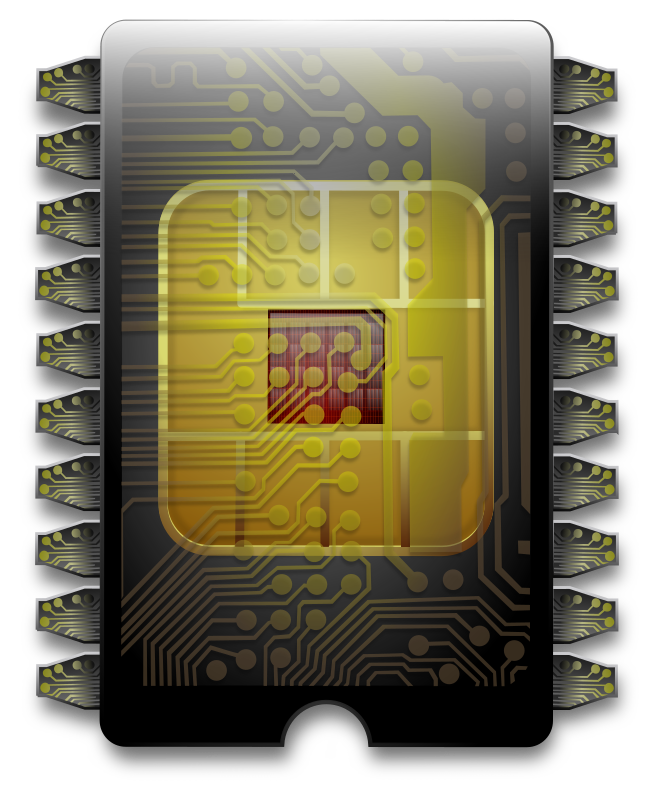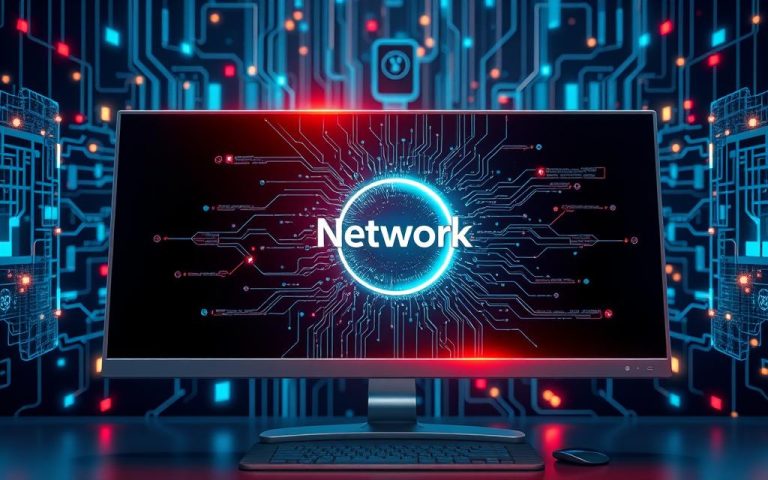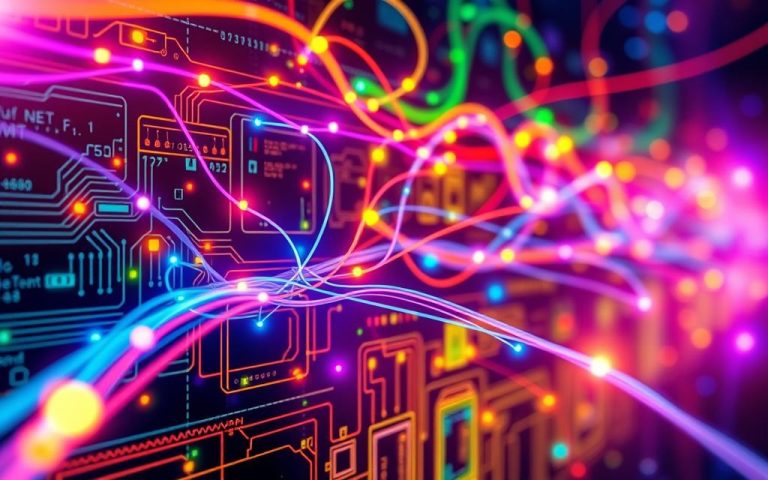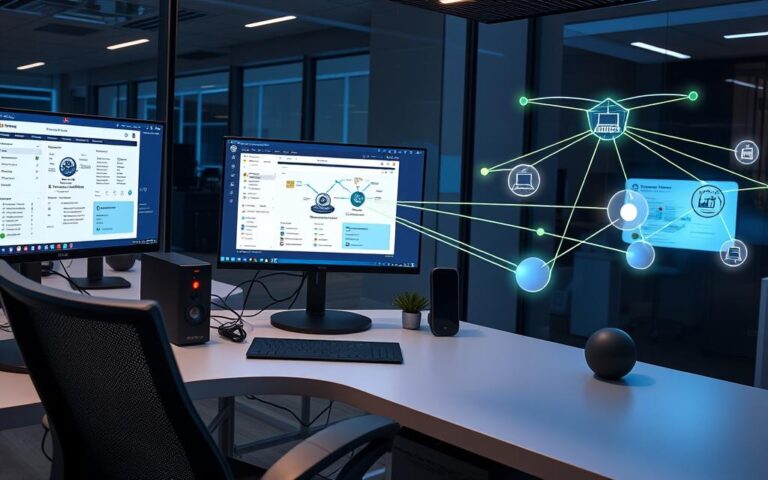What Is the Definition of Hardware on a Computer? Explained Simply
Computer hardware is the physical parts of a computer. These parts work together to make the computer work. Key parts include the central processing unit, hard drives, and graphics cards.
Knowing about different hardware helps us see how computers work. It’s important to understand this.
Hardware can be inside or outside the computer. Inside parts, like the CPU and RAM, are in the computer’s body. Outside parts, like keyboards and monitors, connect to it.
Each type of hardware helps the computer do things. This includes storing information and letting users interact with it.
In short, computer hardware is all the physical parts of a computer. These parts are essential for its function. Understanding these parts helps us see how important hardware is in computing.
Understanding the Basic Definition of Hardware on a Computer
Exploring computers means knowing about hardware and software. Hardware are the physical parts like the keyboard and CPU. These parts do the work, making the computer run well.
Software, on the other hand, is made of instructions. Unlike software, you can touch and see hardware. The CPU, for example, does most of the work. RAM stores data that’s being used.
The Physical Nature of Hardware
Hardware is all about being physical. It can be inside the computer, like the CPU, or outside, like the keyboard. Each part is important for the computer to work right.
https://www.youtube.com/watch?v=4XwEsI_OYOM
How Hardware Differs from Software
Hardware lets software instructions come to life. The quality of hardware affects how fast a computer works. A computer with a fast CPU and lots of RAM runs better than one that’s slower.
The Role of Hardware in Computing
In short, hardware is key for computers to work. Knowing about hardware helps us see how it works with software. This lets computers do lots of things.
| Hardware Component | Description |
|---|---|
| CPU | Executes most calculations and operations |
| RAM | Stores data actively being used or processed |
| HDD | Provides long-term storage for data |
The Evolution of Computer Hardware Through Time
The hardware evolution has been an incredible journey. It’s marked by big technological advancements. These changes have changed how we use computers a lot.
Looking at the history of computing hardware, we see how hardware evolution has grown. It’s because of new tech, making devices faster, smaller, and more powerful. Some big moments include:
- The development of transistors and integrated circuits
- The introduction of personal computers and mobile devices
- The emergence of new technologies like artificial intelligence and the Internet of Things
These technological advancements have changed our lives a lot. They’ve shaped the computer history we know today. It’s exciting to think about what’s next in the hardware evolution.

In conclusion, the hardware evolution is a story of never-ending innovation. It’s driven by our curiosity and the need to explore new possibilities. As we keep moving forward in computer history, it’s fascinating to see how technological advancements will shape the future of computing.
Essential Components of Computer Hardware
To understand how a computer works, knowing its hardware components is key. The CPU, or central processing unit, is the computer’s brain. It executes instructions and handles calculations. The CPU works with the computer’s memory, which includes RAM and external storage devices.
Input output devices are also vital. They let users interact with the computer and see the results. For example, keyboards and mice are input devices, while monitors and printers are output devices. The computer’s storage capacity is also important, with options like hard disk drives and solid-state drives.
The CPU is a critical part of a computer’s hardware. For example, the Intel Core i7-12850HX processor has 16 independent cores for fast processing. The computer’s memory capacity is also key, with options like 16GB of DDR4 RAM and a 1TB M.2 SSD. Knowing about these components helps users understand their computer better and make smart choices when upgrading or maintaining it.
How Hardware Components Work Together
It’s important to know how hardware parts work together for the best system performance. The hardware interaction between parts like the CPU, RAM, and storage devices makes a computer run smoothly. For example, the CPU, or “brain,” works with the RAM to quickly access and process data.
Components must work well together. The CPU does the instructions, and the RAM stores data temporarily. This teamwork makes the computer fast and efficient. Storage devices, like SSDs, keep data safe for a long time, making it easy to get back.
The system integration of hardware is key for a computer’s performance. The hubcomputers website explains how different parts work together. This teamwork is vital for tasks like processing, storing, and getting data back.
Some important hardware parts and their jobs are:
- CPU: executes instructions and performs calculations
- RAM: provides temporary storage for data
- Storage devices: provide long-term storage for data
- Networking hardware: enables communication between devices
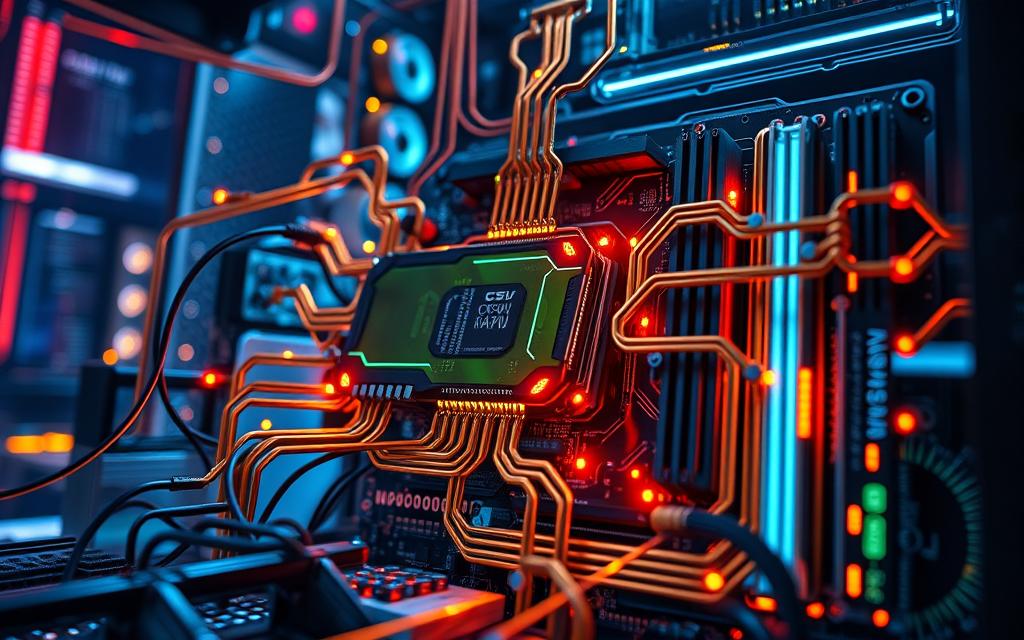
In summary, how hardware parts work together is essential for a computer’s performance. Knowing how these parts interact helps users make their system better. This ensures data is processed and stored efficiently.
Different Categories of Computer Hardware
Computer hardware falls into three main groups: internal hardware, external devices, and networking hardware. Internal parts like RAM, hard disk, and CPU are key to a computer’s function. They work together to handle tasks from simple to complex.
External devices, like monitors, keyboards, and printers, help with input and output. They connect to the computer via USB, HDMI, and Ethernet. Networking hardware, including routers and switches, lets computers talk to each other over a network.
Internal Hardware Components
Internal parts, like the motherboard and CPU, are vital for a computer’s work. The motherboard links different parts, and the CPU runs commands. RAM, or Random Access Memory, is quicker than a hard disk and comes in types like DRAM and SRAM.
External Hardware Devices
External devices, such as monitors and keyboards, offer input and output. Monitors display what’s on the computer, and keyboards let you type commands. Printers make physical copies of digital files, with types like inkjet and laser.
Networking Hardware
Networking hardware, like routers and switches, helps computers talk to each other. This group is key for sharing data and accessing the internet. Knowing about internal, external, and networking hardware helps us understand our computers better.
The Impact of Hardware on Computer Performance
Computer hardware greatly affects how well a computer works. The speed and power of a computer come from its parts like the CPU, memory, and storage. A computer with top-notch hardware can do tasks quicker and better, perfect for games, video editing, and coding.
The storage capacity of a computer is key to its performance. A computer with lots of storage can hold more data and programs. This makes it easier to use and access them. Also, using solid-state drives (SSDs) can make a computer faster than hard disk drives (HDDs).

For processing power, computers now often have multi-core CPUs. This lets them handle many tasks at once, boosting performance. The CPU’s clock speed, in GHz, is also important. More RAM and the right memory modules help too, letting you run many apps smoothly.
Some important factors that affect hardware performance include:
- CPU clock speed and number of cores
- Amount and type of RAM
- Storage device type and capacity
- Graphics card quality and dedicated video memory
Knowing how hardware affects computer performance helps users choose the right upgrades. This ensures their computer runs well and meets their needs.
Maintaining and Upgrading Computer Hardware
Regular hardware maintenance is key to making a computer last longer. It can last five to eight years with the right care. Keeping it in good shape helps your work flow better and cuts down on downtime. This includes cleaning, updating software, and replacing parts, as shown in a step-by-step guide to upgrading computer hardware.
Some important upgrades and maintenance tasks are:
- Installing fans and air conditioners for better air flow and cooling
- Regular cleaning, more so in dusty places
- Doing diagnostic checks and making the system run better
Good troubleshooting and fixing of IT hardware makes systems more reliable. It also saves money over time. By following these tips and keeping up with maintenance, you can make sure your computer hardware works well and efficiently.
Common Hardware Issues and Solutions
Hardware problems can be really annoying and slow down your computer. Troubleshooting is key to finding and fixing these issues. Issues like overheating, system crashes, and broken peripherals are common. It’s important to figure out why they happen and whether to repair vs replace the part that’s not working.
Here are some common problems and how to solve them:
- Overheating: Clean dust from your computer, check the fans, and make sure there’s good airflow.
- System crashes: Look for driver updates, scan for viruses, and check your hard drive for errors.
- Peripheral device failures: Check the connections, try different cables, and update the drivers.
Keeping your computer in good shape can prevent many problems. This means cleaning it regularly, updating drivers, and running disk checks. Being proactive can help avoid hardware failures and keep your computer running well.
| Hardware Issue | Solution |
|---|---|
| Overheating | Clean dust, check fan performance |
| System crashes | Check for driver updates, scan for malware |
| Peripheral device failures | Check connections, try different cables |
Conclusion – The Future of Computer Hardware
Looking ahead, computer hardware is set for big changes. Technological advancements will make hardware smaller, more powerful, and cheaper. By 2024, we’ll see huge improvements in size and performance without the high costs.
Solid-state drives (SSDs) are becoming more common and affordable. They’re faster and more reliable than old hard drives. Also, the number of Internet of Things (IoT) devices is expected to hit 75 billion by 2025. This shows how hardware is becoming a big part of our smart homes and digital lives.
At the heart of these changes is the binary system. It uses just two digits, 0 and 1, to store information. From the byte to the petabyte, hardware’s storage and power are growing fast. This is changing how we use and interact with technology.
FAQ
What is the definition of hardware on a computer?
Hardware are the physical parts of a computer. They work together to make the device work. This includes things like the brain of the computer, memory, storage, and the parts you can see and touch.
How does hardware differ from software?
Hardware is the physical stuff of a computer. Software are the programs that run on it. Hardware lets the computer work, while software tells it what to do.
What are the major technological advancements that have shaped the development of computer hardware?
Computer hardware has changed a lot over time. We’ve seen better brains, smaller parts, more storage, and better screens. These changes have made computers faster and more powerful.
What are the essential components of computer hardware?
Key parts of a computer include the brain, memory, storage, and the parts you can see. These work together to make the computer do things.
How do the different hardware components interact and integrate to form a complete system?
The parts of a computer talk to each other through the motherboard. This lets them work together smoothly. The brain, memory, and storage all share information this way.
What are the different categories of computer hardware?
Computer hardware is split into two groups. Internal parts are inside the computer, like the brain and memory. External parts are outside, like keyboards and mice.
How does hardware impact computer performance?
The speed and power of a computer depend on its hardware. Things like how fast it can think, how much it can store, and how well it can show pictures all matter. Better hardware means a better computer.
Why is it important to maintain and upgrade computer hardware?
Keeping your computer’s hardware in good shape is key. It helps it run well and last longer. Upgrades and regular checks can fix problems and make your computer better.
What are some common hardware issues and how can they be addressed?
Problems with hardware can slow down your computer. These can be fixed by checking and fixing the parts that aren’t working right. Keeping your computer clean and updated can also help avoid these issues.