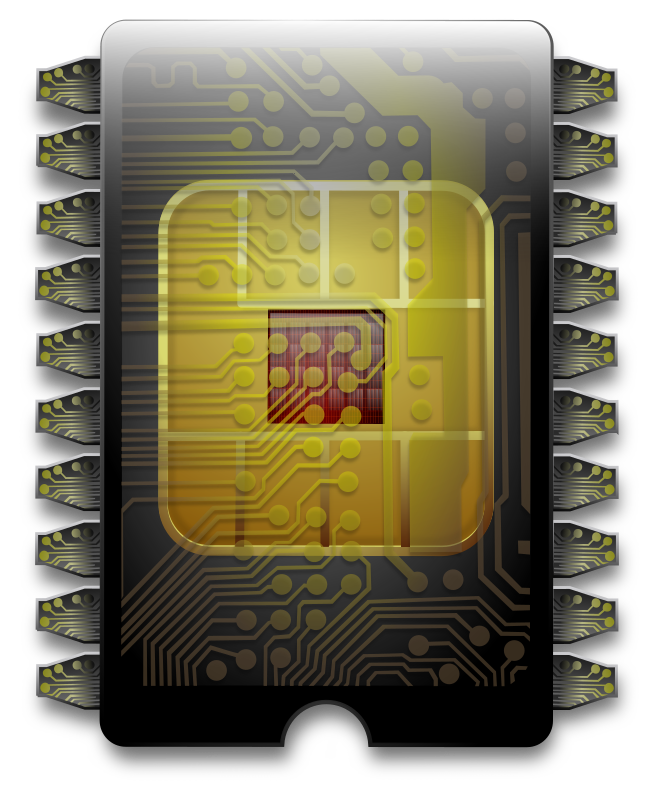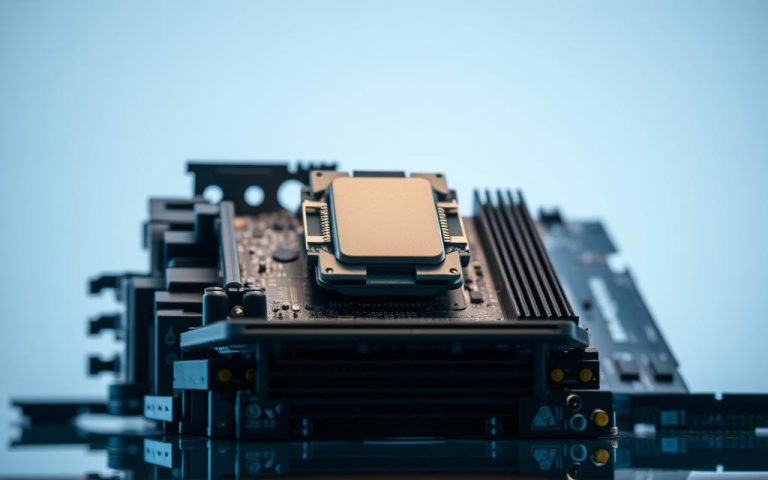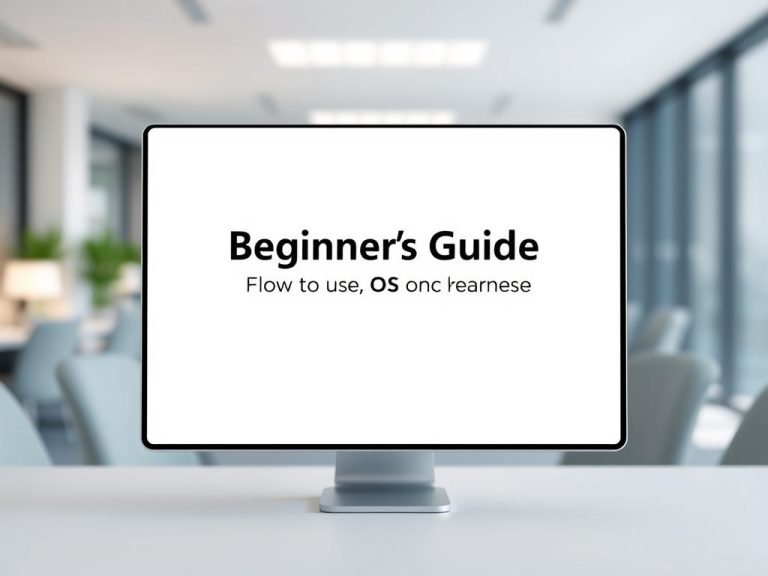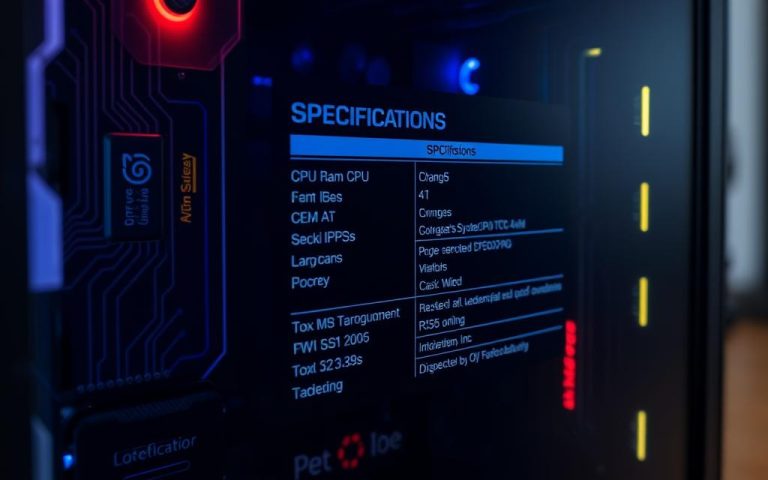What Does a Computer System Analyst Really Do? Find Out Here
Computer systems analysts play a vital role in bridging the gap between technology and business operations. These professionals ensure that organizations maximize their efficiency by integrating software and systems effectively. With a projected 9% job growth from 2022 to 2032, this career path is growing faster than the national average, making it an attractive option…