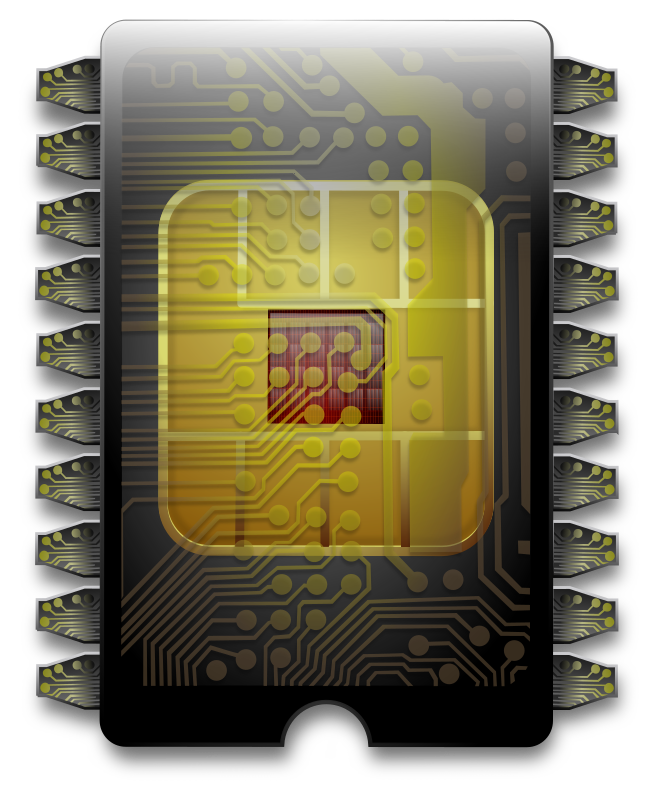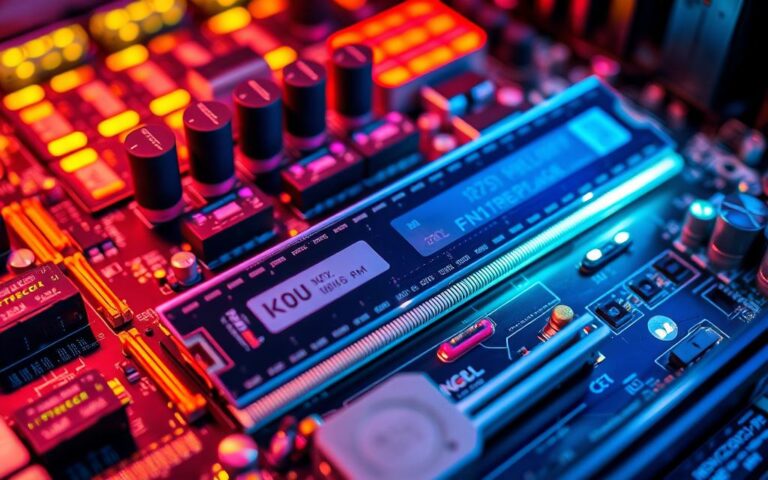Top Resources to Learn About Computer Hardware
Understanding computer hardware is vital in our fast-changing tech world. This guide gives you a detailed look at top computer hardware resources. It’s for anyone interested, from beginners to pros. You’ll find online courses, books, forums, and hands-on workshops. It’s a great starting place for newcomers. Experts can find advanced study materials to deepen their…