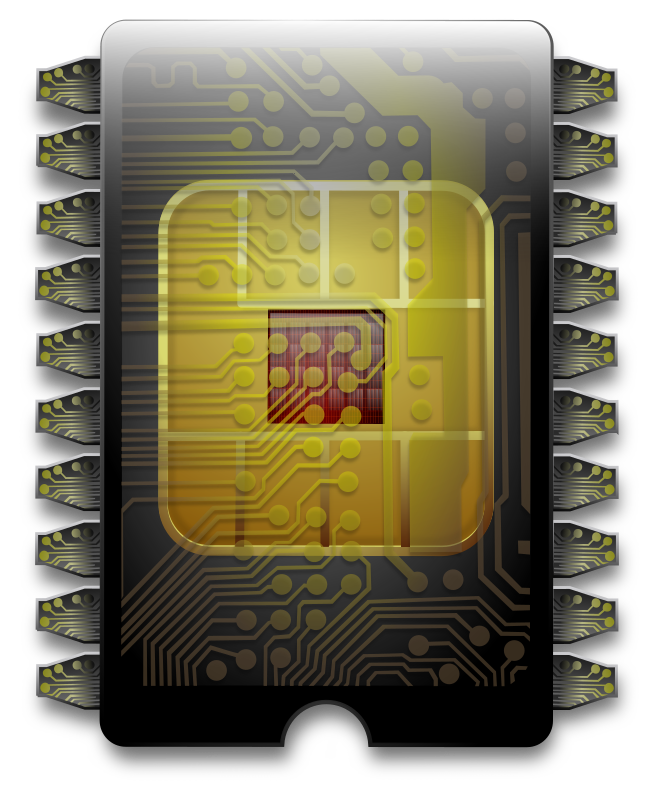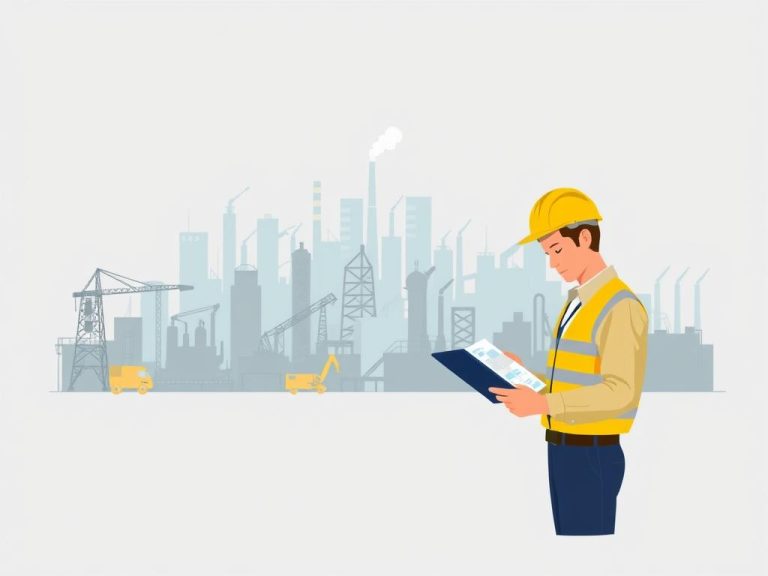Top Tips to Keep Your Computer Hardware Dust-Free
Maintaining a clean system is essential for the longevity and performance of your computer. Dust accumulation can lead to overheating, hardware failure, and even fire hazards. Regular cleaning and preventive measures are crucial to protect your components. Workspace cleanliness plays a significant role in reducing the amount of dust that enters your system. A tidy…